How Do You Download Clips from Twitch? – All Solutions

Do you know Twitch?
Twitch is different from YouTube. It is a video platform focusing on the development of live streaming, attracting more than 26.5 million users around the world to watch famous game anchors and play games.
If you are a Twitch streamer, it is necessary to edit a short clip or VODs for your live broadcast to attract more users to your live broadcast; but if you are just a Twitch viewer, do you want to download Twitch Clips or VODs as a valuable collection?
If the answer is yes, please make sure to read this guide, it will solve different problems you may encounter.
Table of Contents
How to Download Twitch Clips Online?
Downloading Twitch videos online is probably one of the fastest and most efficient download options, as you don't need to go through the more complicated installation steps.
Best Tool to Download Twitch Clips Online for Free - Twiclips
Twiclips is a free Twitch clip downloader that provides you with the easiest way to download Twitch clips and videos from twich.tv.
Advantages of Twclips:
- Lightweight, no registration and download required;
- Fast and effective;
- Free forever;
- Applicable to computer and mobile;
- Ensure privacy and security.
Disadvantages of Twclips:
- Download time limit (up to 30 minutes);
- Batch download is not available
How to use Twiclips to download Twitch clip on PC?
Step 1: Open Twitch TV and choose a streamer you like;
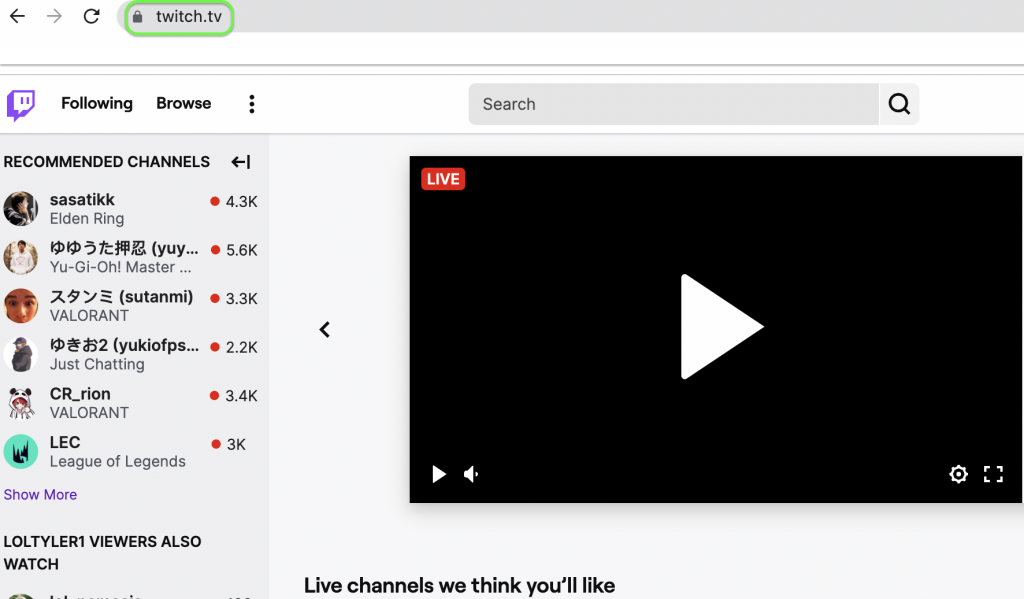
Step 2: Enter the streamer's personal information interface, click “Videos“ to select the video you want to download;
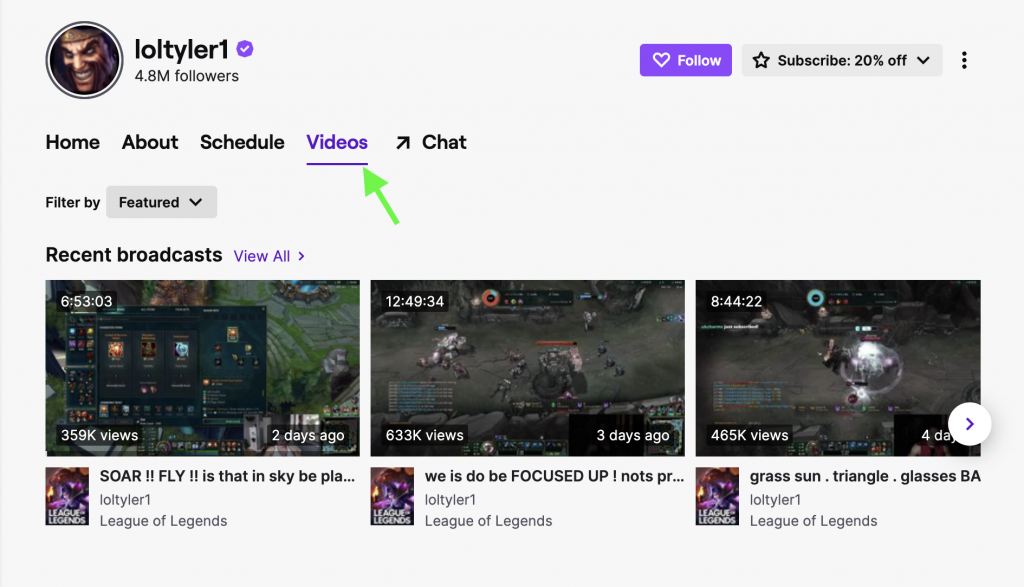
Step 3: Click the "Share" button in the lower right corner of the video to copy the video link;
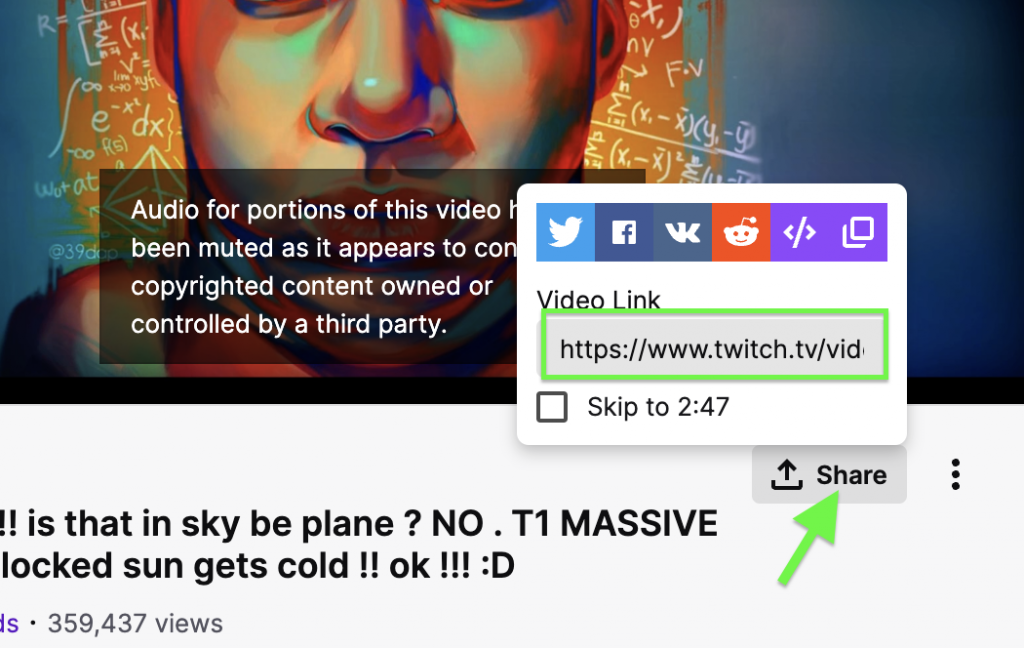
Step 4: Open Twiclips and paste the link to the corresponding location;
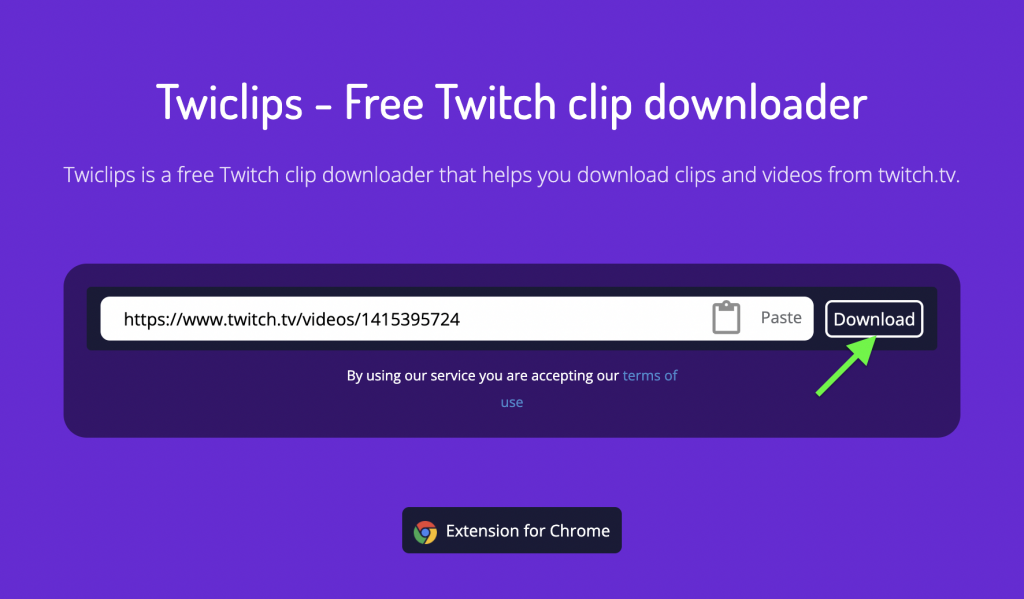
Step 5: click Download, select the quality type and the time period of the highlights.
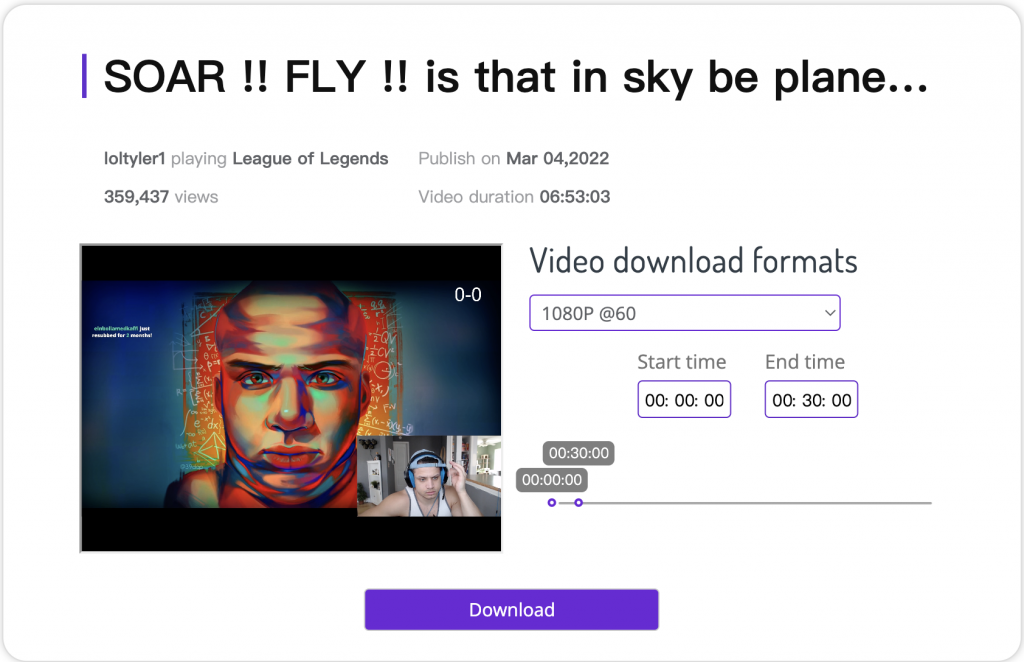
That's it, the above operation won't take you more than two minutes. However, in order to maximize download efficiency, Twiclips has launched a Google Chrome extension.
How to use Twiclips to download Twitch clip on your phone?
Downloading Twitch videos on your phone is as easy as Twiclips for mobile browsers.
Step 1: Open Twitch on your phone and copy the link of the video to be downloaded;

Step 2: Open the browser on your phone;
Step 3: Enter [https://twiclips.com/] at the top of the browser;
Step 4: Paste the link in the appropriate location, as in the first tutorial, click the "Download" button and you can download it directly.
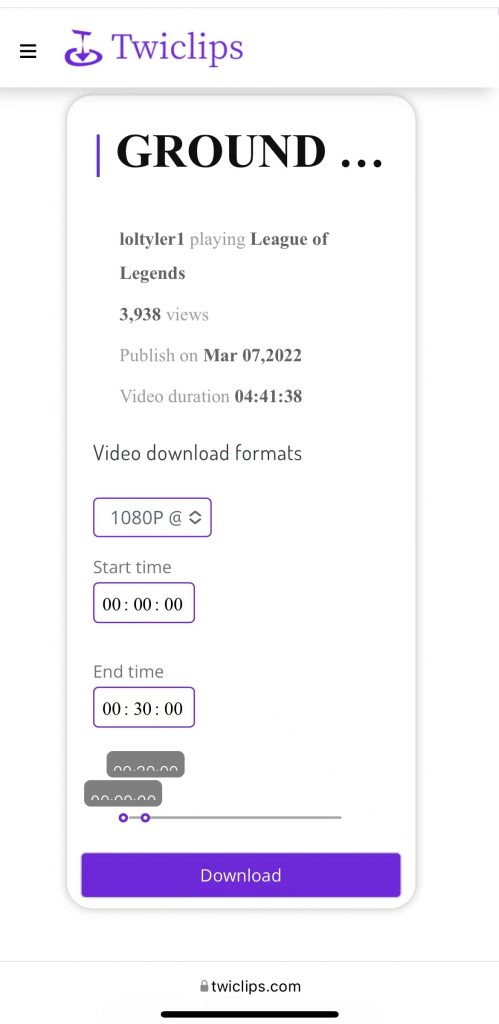
How to Use The Twiclips Extension?
Step 1: Open [Chrome Web Store] or click [Extension for Chrome] at Twclips;
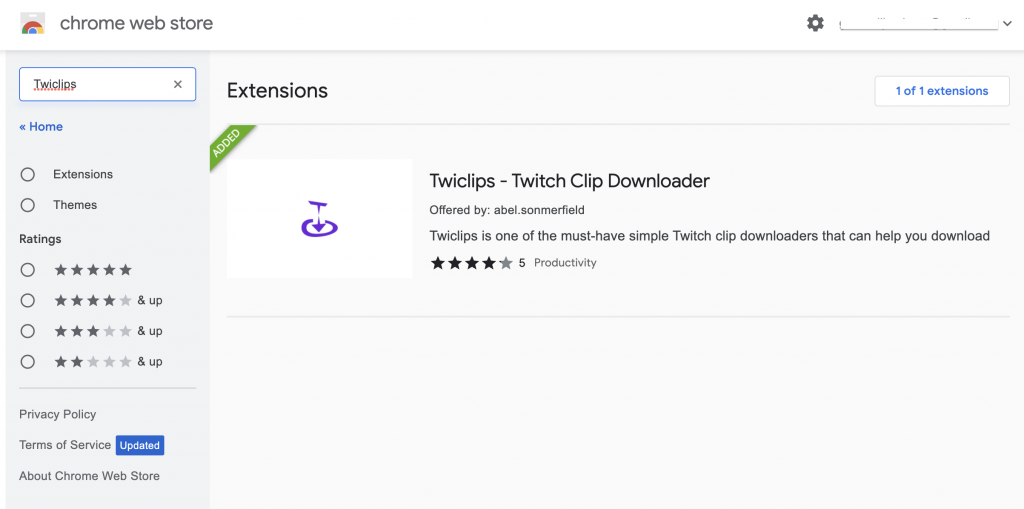
![[Extension for Chrome] at Twclips.](https://cdn.zbaseglobal.com/saasbox/resources/png/%E6%88%AA%E5%B1%8F2022-03-07-%E4%B8%8B%E5%8D%884.24.21-1024x509__f1b22d4f7a864344934fcfff0c14b2d4.png)
Step 2: Click [Add to Chrome];
![Click [Add to Chrome]](https://cdn.zbaseglobal.com/saasbox/resources/png/%E6%88%AA%E5%B1%8F2022-03-07-%E4%B8%8B%E5%8D%884.54.18-1024x538__43de6aef952c2eb4ab371a5b25ff851a.png)
Step 3: Click the button of the Twiclips extension to quickly enter Twitch.TV.
![Click the [Twitch] button](https://cdn.zbaseglobal.com/saasbox/resources/png/%E6%88%AA%E5%B1%8F2022-03-07-%E4%B8%8B%E5%8D%884.42.20-1024x580__dde947c64b83d98cb71bccbf84debdf9.png)
Step 4: Choose a streamer you like, you will find the [Download VOD] button appears in his video screen, click it;
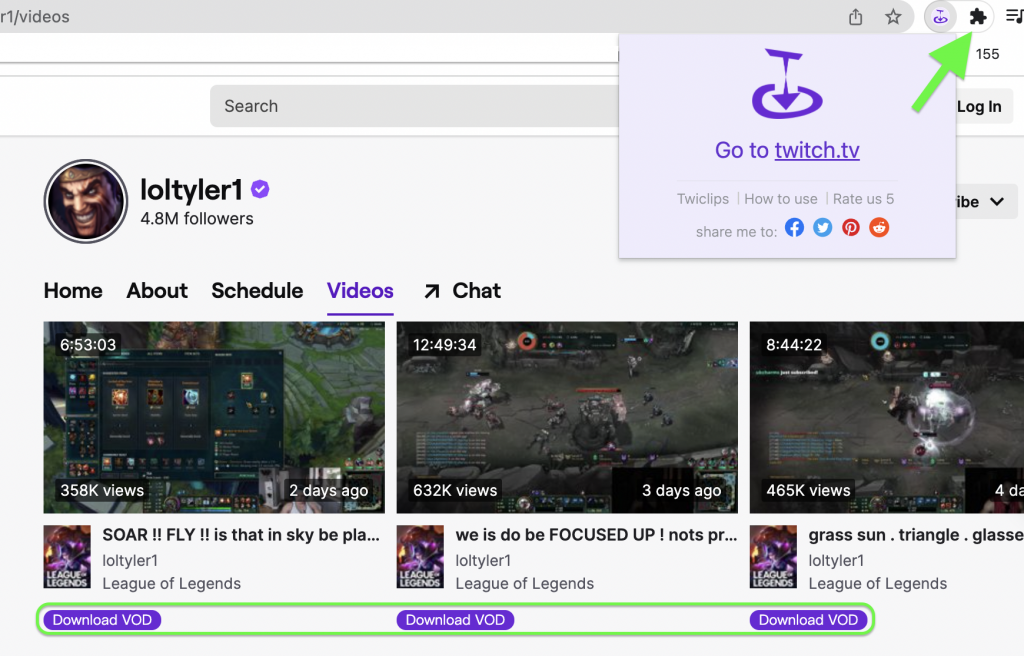
Step 5: Repeat step 5 of the first guide to complete the download.
Download More High Quality Twitch VODs &Clips
Get StartedOnline tools are available in all network environments, no matter what your device is, as long as you can log in to your browser.
How to Download Twitch Clips on Mac?
If you prefer to use an application downloader, and use a Mac as your device, I think VideoDuke is the best choice.
The Best Twitch Video Downloader Apps for Mac - VideoDuke
Advantages of VideoDuke:
- Continuous access even when offline;
- Able to download YouTube, TikTok, Vimeo, Dailymotion and other videos;
- Browser integration: You can integrate VideoDuke into your favorite browser to download videos directly from the watch page;
- You can bookmark your favorite websites.
Disadvantages of VideoDuke:
- Required to pay $29.95 and above to purchase the package;
- Lack of compatibility;
- Slow download speeds.
How to Use The VideoDuke?
Step 1: Install VideoDuke on your Mac computer, click here to download.
Step 2: Open VideoDuke. The built-in search function in VideoDuke can help you search for the Twitch video you want to download, or open a new tab in your browser and search for your video on the Twitch website;
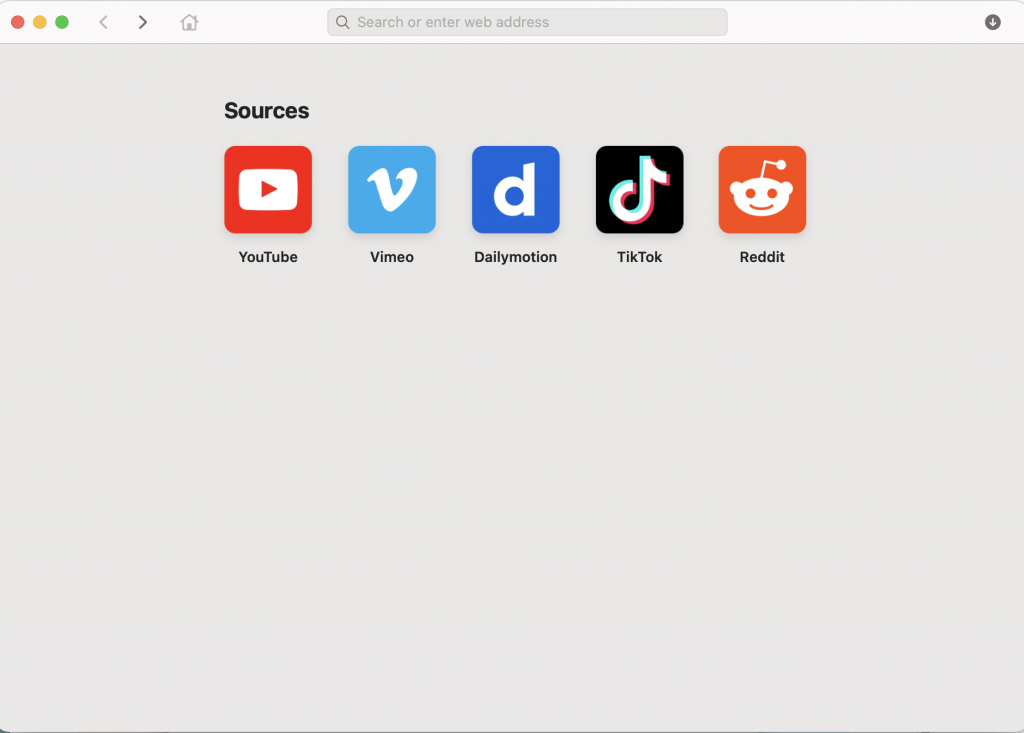
Step 3: The Twitch video data that appears on the page will be captured by VideoDuke, you can choose any one to download and click "Download";
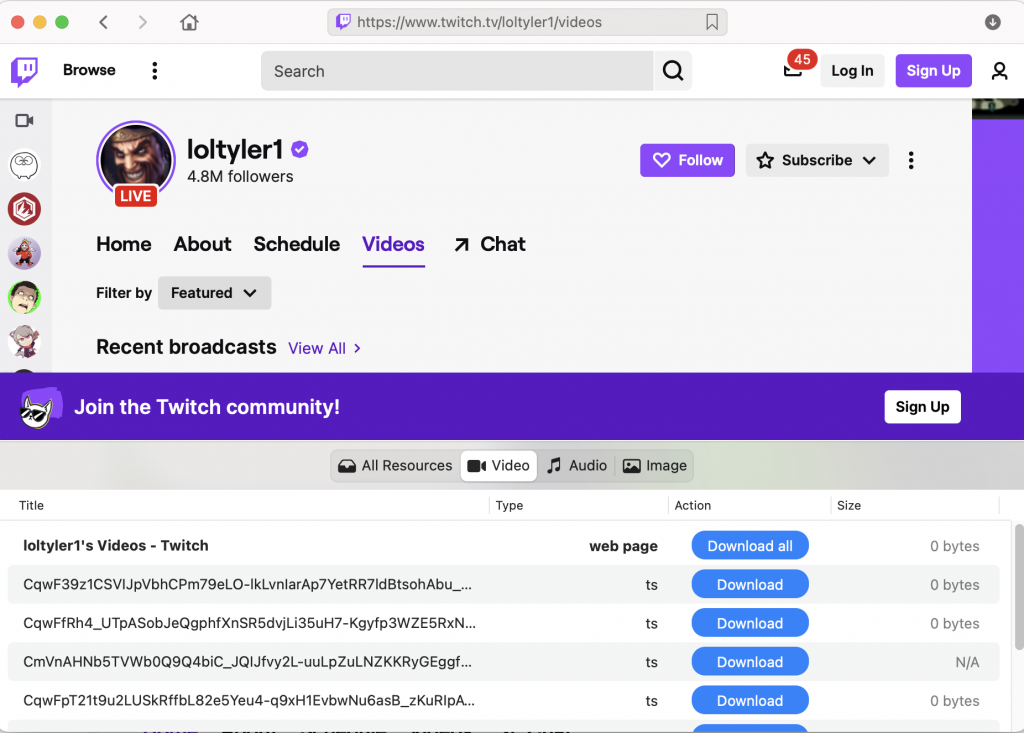
Step 4: Wait for the download to succeed. Videos are generally stored in the "Downloads" section of your Mac computer.
How to Download Twitch Clips on Windows?
If you use Windows, I think Twitch Leecher is a great tool you must try.
The Best Twitch Video Downloader Apps for Windows - Twitch Leecher
Advantages of Twitch Leecher:
- Twitch Leecher is a third-party application that is easy to use;
- Allow batch video download;
- Free and open source;
- Fast download speed.
Disadvantages of Twitch Leecher:
- Certain regional restrictions are not available;
- The download speed cannot be set;
- Downloads cannot be paused.
How to Use The Twitch Leecher?
Step 1: Visit Twitch Leecher on Github on your Windows computer;
Step 2: Scroll down to find "Asset", click the latest version to download;
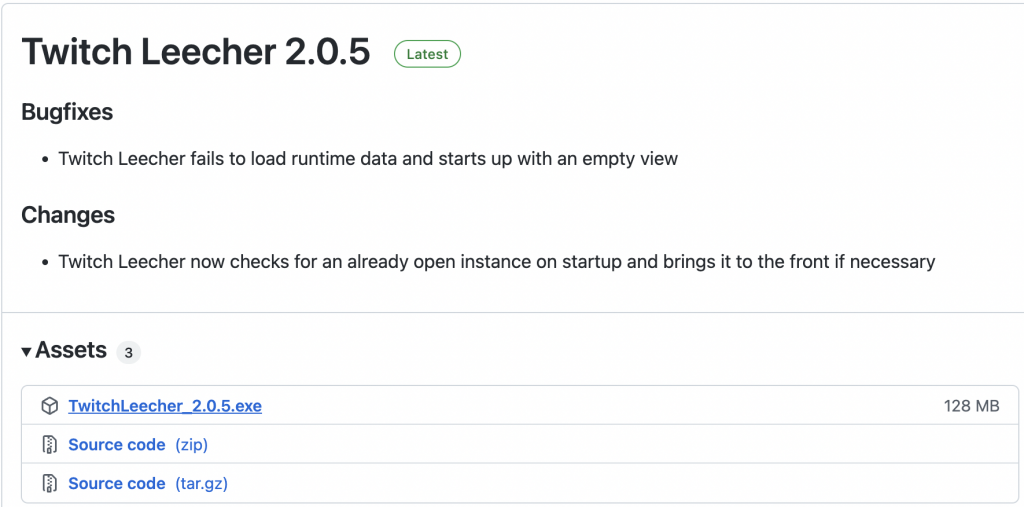
Step 3: Find your favorite Twitch VOD video and copy the URL;
Step 4: Go to the URLs tab and paste the copied link into the blank box;
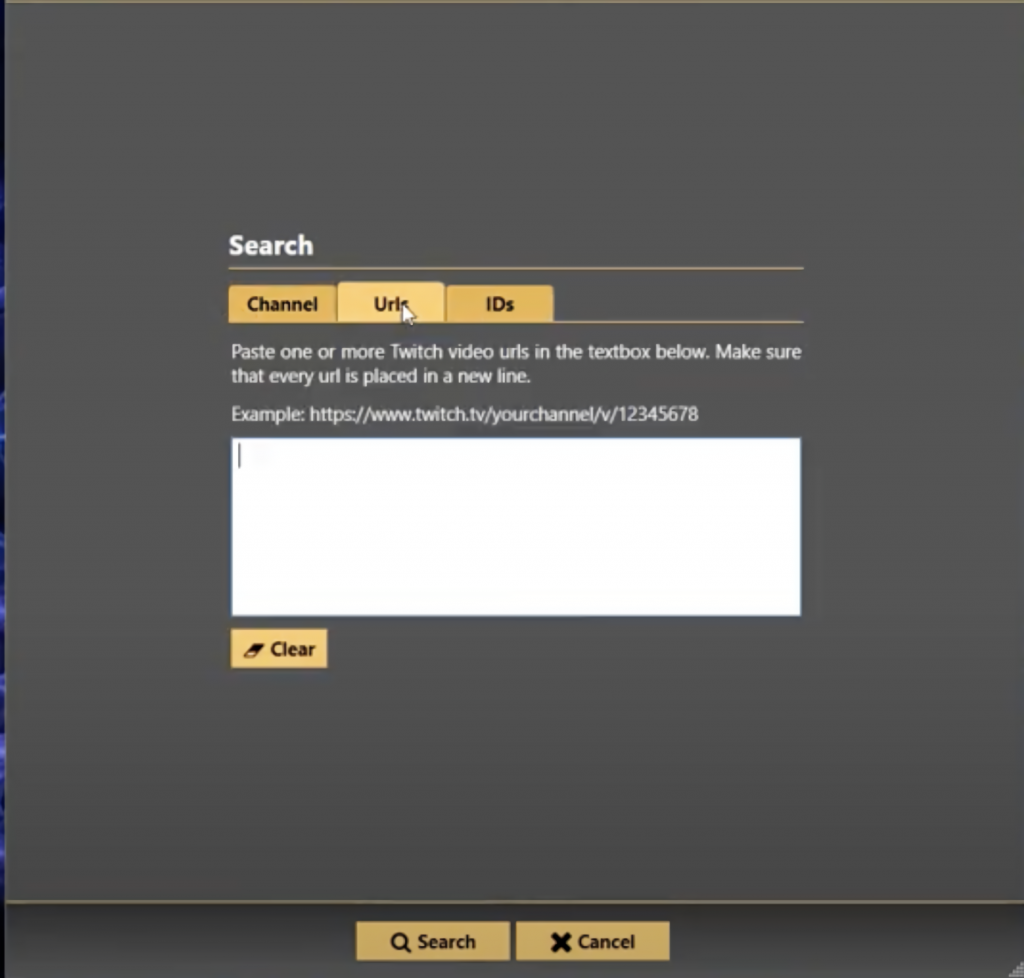
Step 5: Click "Search";
Step 6: When the Twitch video you want to download is loaded, click the download button on the right.
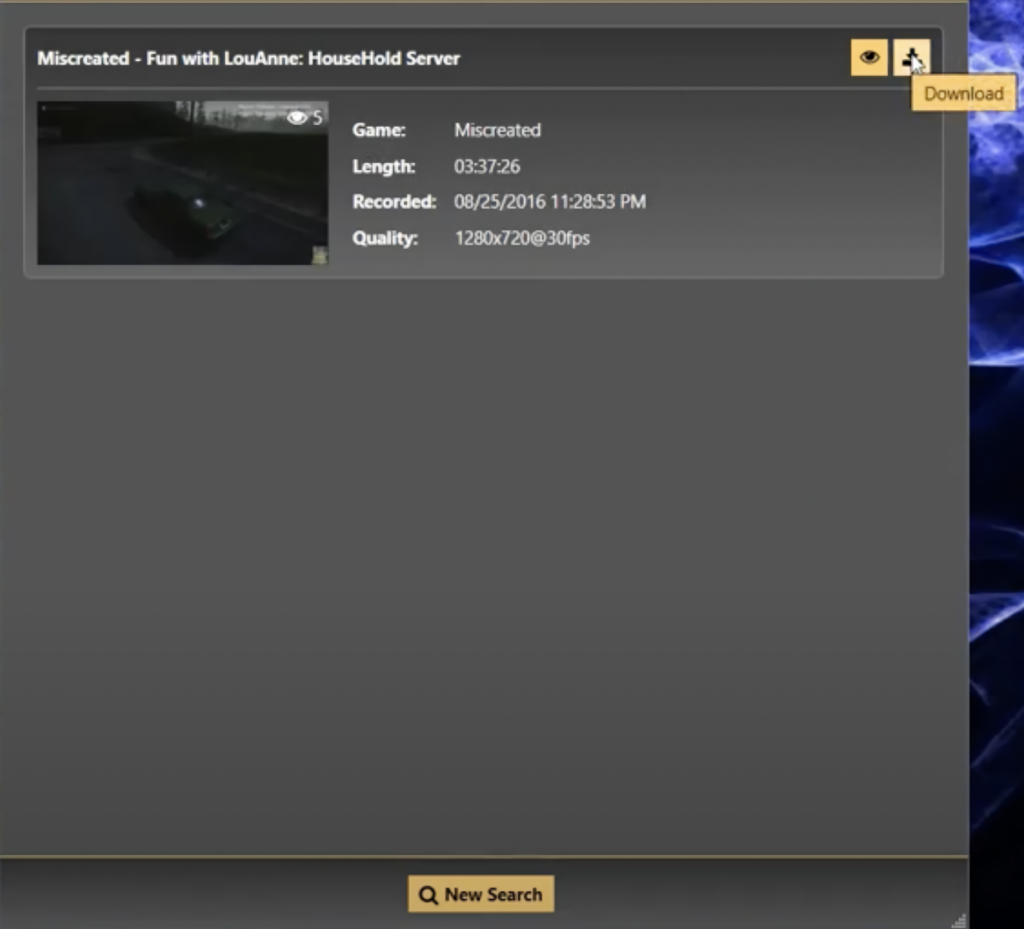
Why Do I Have to Download Twitch Clips?
As a regular user, a Twitch video can only be saved for a maximum of 14 days. For Turbo subscribers and members, storage is up to 60 days. Not only that, Twitch VODs are saved in FLV format, which is not supported by mobile devices. Therefore, you should use a Twitch VODs&Clips downloader.
For this, the only way to save Twitch videos permanently is to use a Twitch downloader to convert Twitch videos to MP4 format.
Is It Legal to Download Twitch Videos?
In 2022, Internet creators will pay more and more attention to their copyright rights, and relevant laws will become more and more perfect. It's legal if you get permission from the creator of the video before downloading, or just download the video for offline viewing.
Check out the DMCA's description of Twitch's copyright protection.