Twicilps - Free Twitch VOD downloader
Twiclips is a free Twitch VOD downloader that helps you download VODs, clips and other videos from twitch.tv.
 Paste
Paste
How to use Twiclips to download Twitch VOD?
Just three steps, download Twitch Videos to your computer in no time.
Video download formats
: :
: :
What is Twitch VOD downloader?
Twiclips is a free Twitch VOD downloader that helps you download VODs, clips and other videos from twitch.tv. You can download and view Twitch VOD Segments. And we have an extension allows users to download sections of a Twitch VOD within the Chrome browser.
How to download Twitch VOD videos by Twitch VOD Downloader ?
Learn how to download VOD videos with Twiclips in a minute.
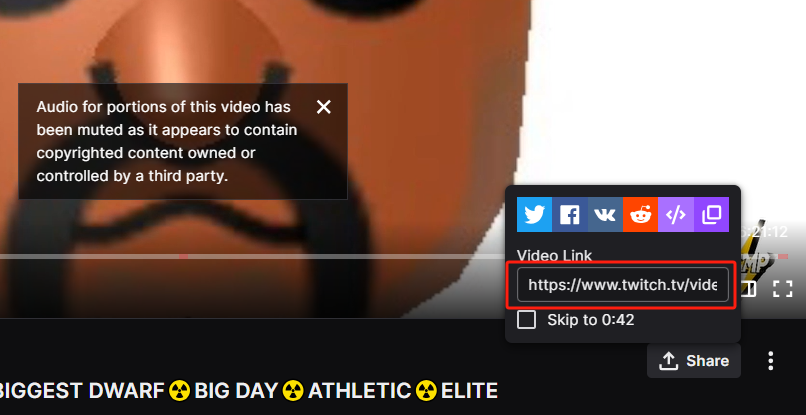
01
Select VOD video and copy the link.
Choose the Twitch VOD you want to download, copy its link.
02
Enter the Twiclips website and paste the VODs link
Type https://twiclips.com/ in your browser’s address bar. Paste the VODs link you just copied into the input box. And click the download button.
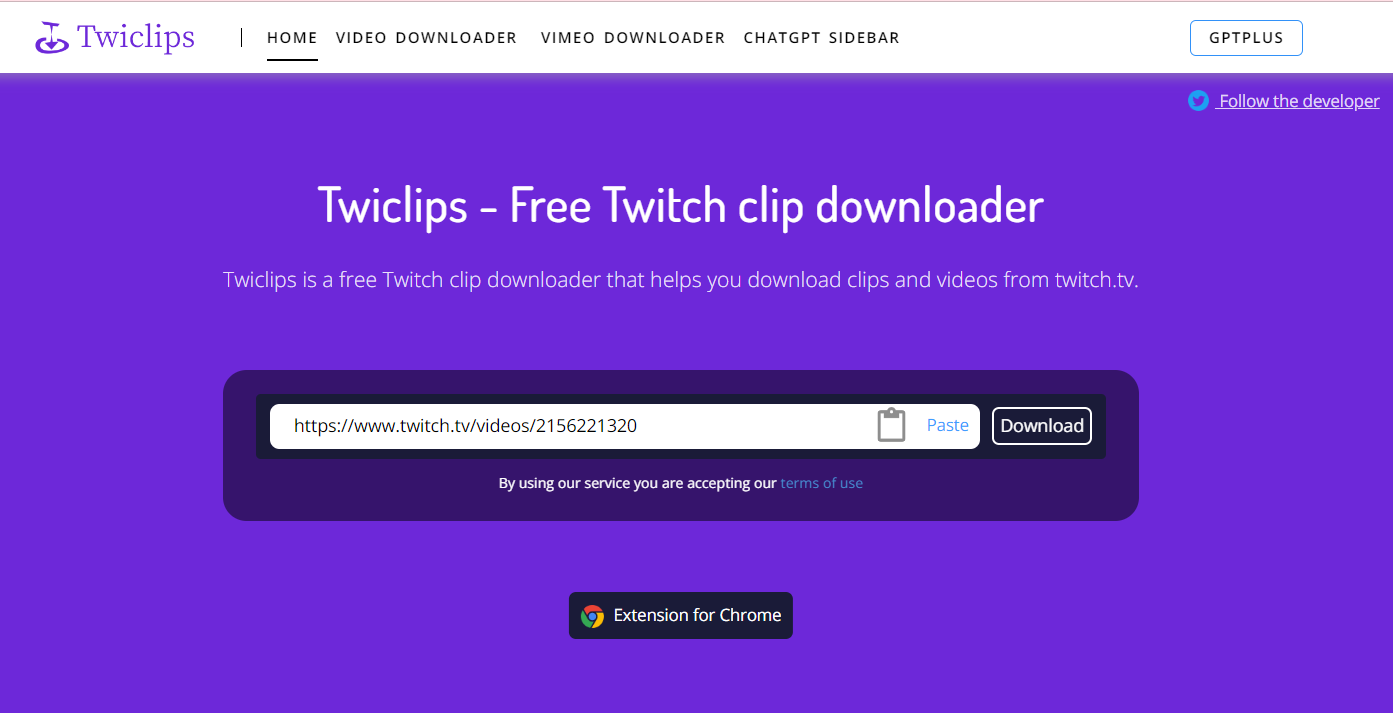
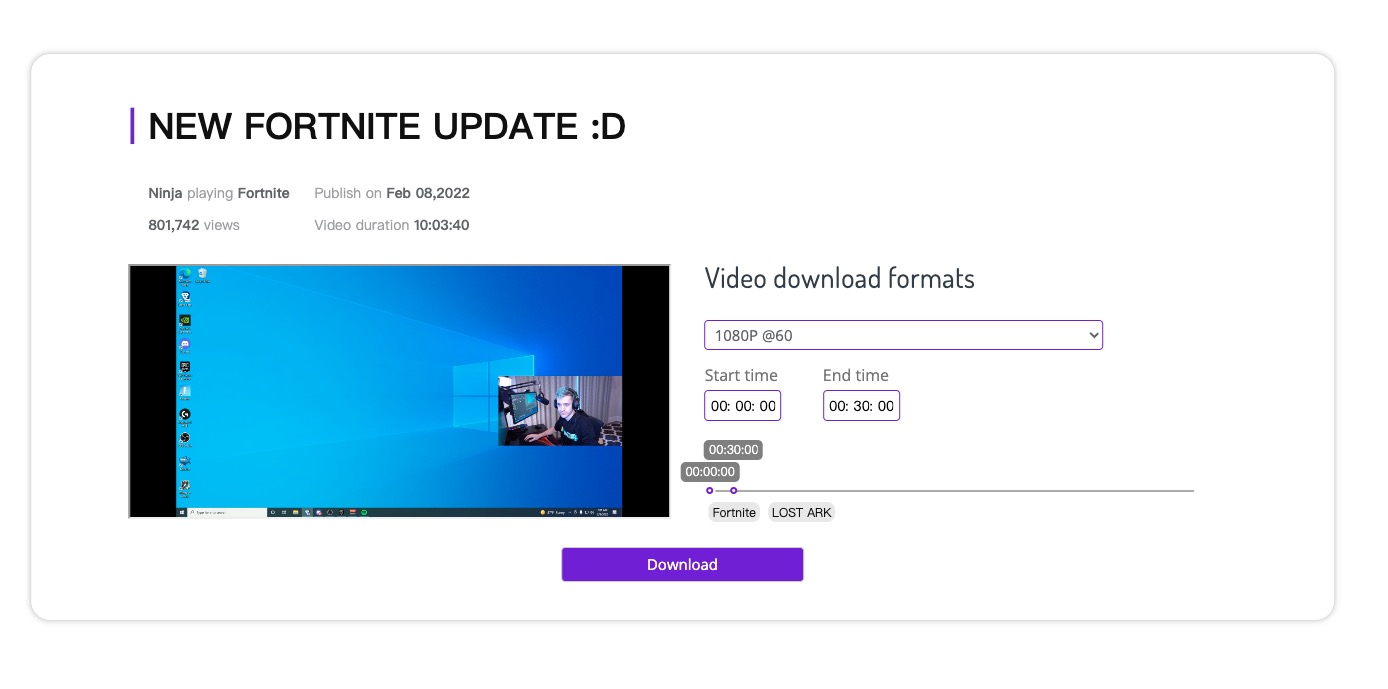
03
Choose resolution and time period
After click download button in twitch.tv, you will jump to download page of twiclips. What you need to do on this page is to select the video resolution and determine the time period to download. Now Twiclips offer downloads of VOD video clips up to 30 minutes.
04
Patiently wait for the download to complete
Because the Vod video is large, you need to wait for a while after you click the download button. Please do not close, refresh or jump out of the page during this process. The browser will only display download feedback when the progress bar reaches 100%.
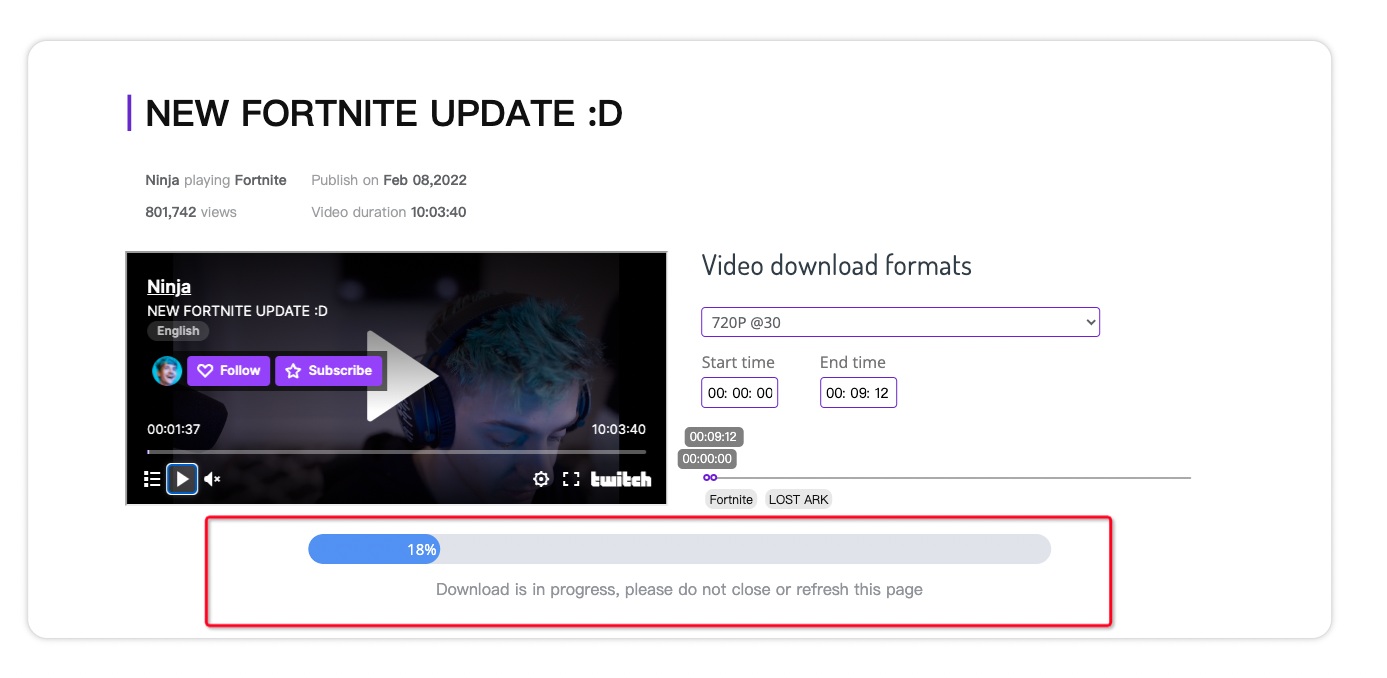
Frequently Asked Questions
Got a question? We've got answers.
Is Twiclips a free Twitch VOD downloader?
Do I have to use an extension to download a Twitch VODs?
But we still offer Twiclips browser extension version for you, which provides functionality to enhance the efficiency of downloading Twitch clip and VOD videos.
