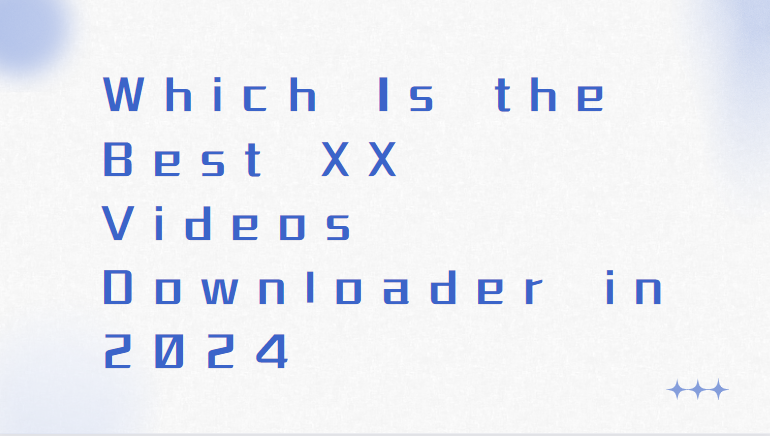How to download a video from Twitch for free in 2024? | Twiclips

Are you an avid Twitch user looking to save your favorite gaming moments, tutorials, or streams for offline viewing? Twitch is a fantastic platform for live streaming, but it doesn’t always offer an easy way to download content directly. Fortunately, as we step into 2024, there are free tools available that allow you to capture these videos.
Twiclips is a popular browser extension and online video downloader known for being easy to use and functional. Here’s how you can download videos from Twitch for free using Twiclips.
How to download a video from Twitch for free?
Downloading a video from Twitch doesn’t have to be a hassle. With Twiclips, you can quickly save your favorite clips, VODs, and streams without spending a dime. Here’s a step-by-step guide on how to do it:
How to download clips from Twitch?
01 Go to twitch.tv and select a Clips to download
Enter twitch.tv in the address bar to visit the twitch website. Select a Twiclips clip video you want to download, then copy its video link.
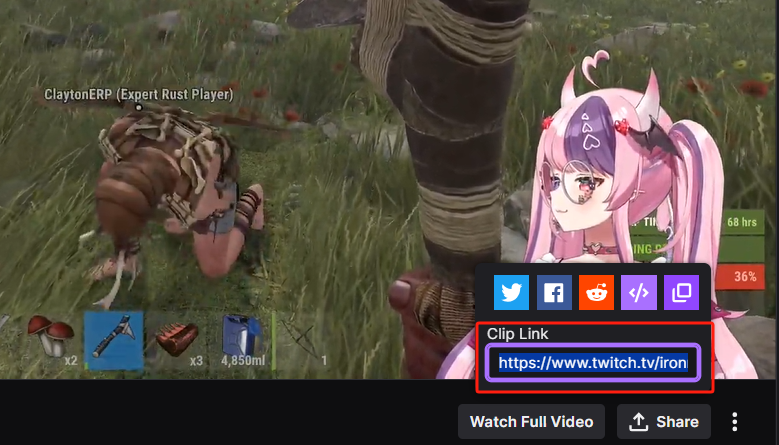
02 Enter the Twiclips website and paste the Clip link
Type https://twiclips.com/ in your browser’s address bar. Paste the Clip link you just copied into the input box. And click the download button.
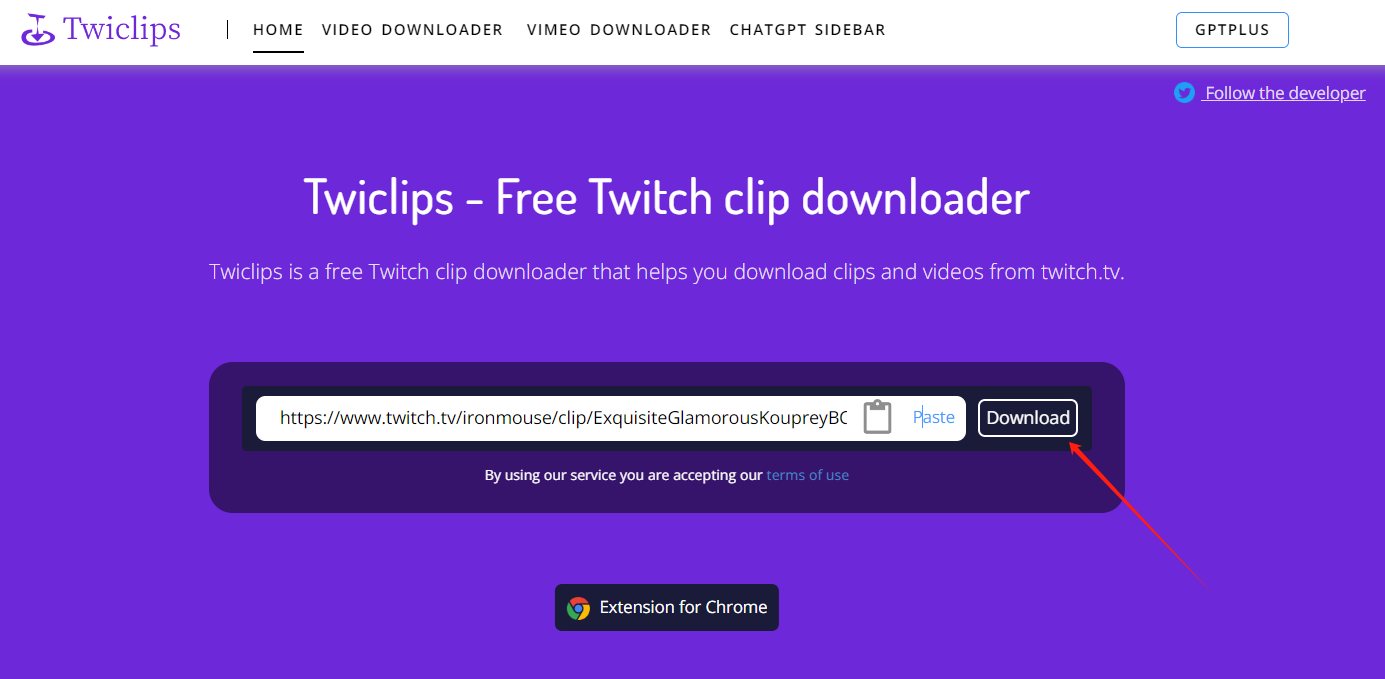
03 Choose a video resolution
You can download Twitch Clips in MP4 format, supports highest quality 1080p..
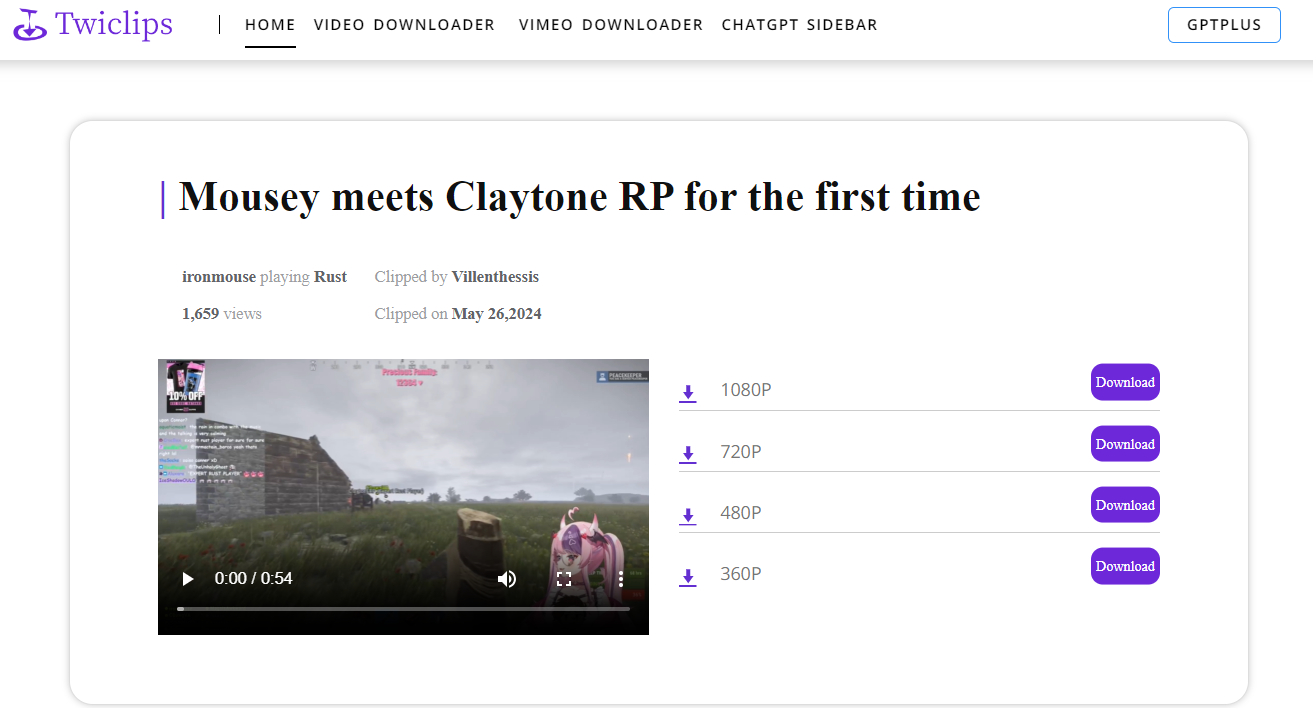
How to download a VOD from Twitch?
For downloading VODs, the process is similar:
01 Select VOD video and copy the link.
Choose the Twitch VOD you want to download, copy its link.
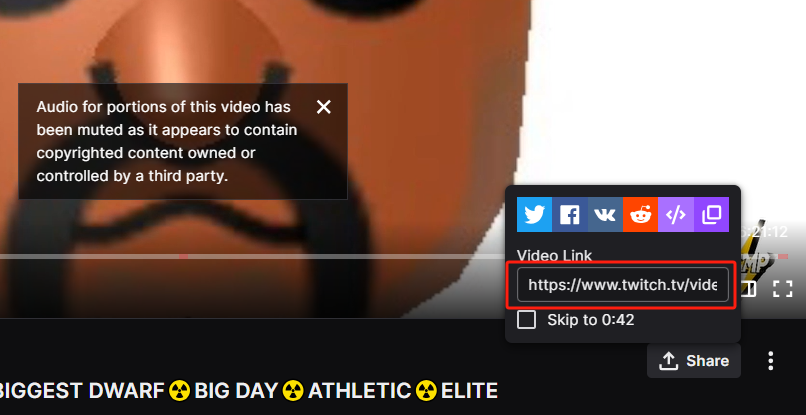
02 Enter the Twiclips website and paste the VODs link
Type https://twiclips.com/twitch-vod-downloader in your browser’s address bar. Paste the VODs link you just copied into the input box. And click the download button.
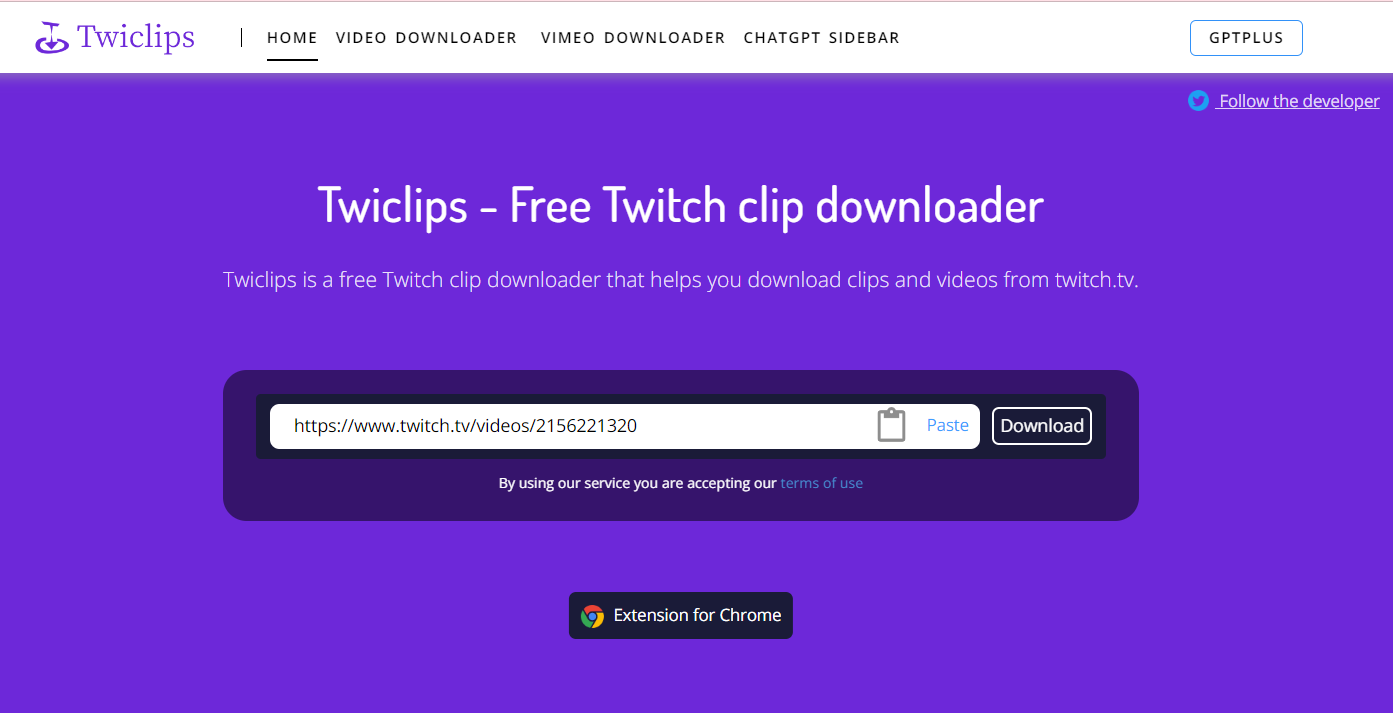
03 Choose resolution and time period
After click download button in twitch.tv, you will jump to download page of twiclips. What you need to do on this page is to select the video resolution and determine the time period to download. Now Twiclips offer downloads of VOD video clips up to 30 minutes.
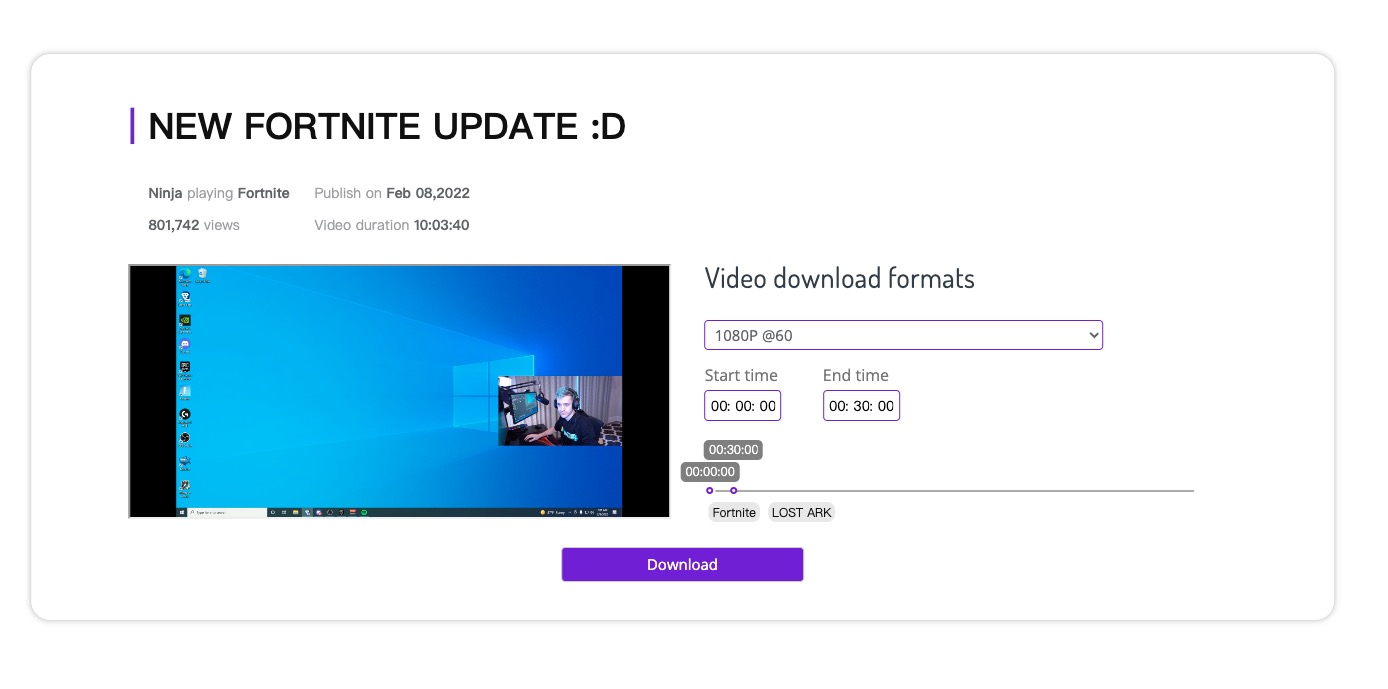
04 Patiently wait for the download to complete
Because the VOD video is large, you need to wait for a while after you click the download button. Please do not close, refresh or jump out of the page during this process. The browser will only display download feedback when the progress bar reaches 100%.
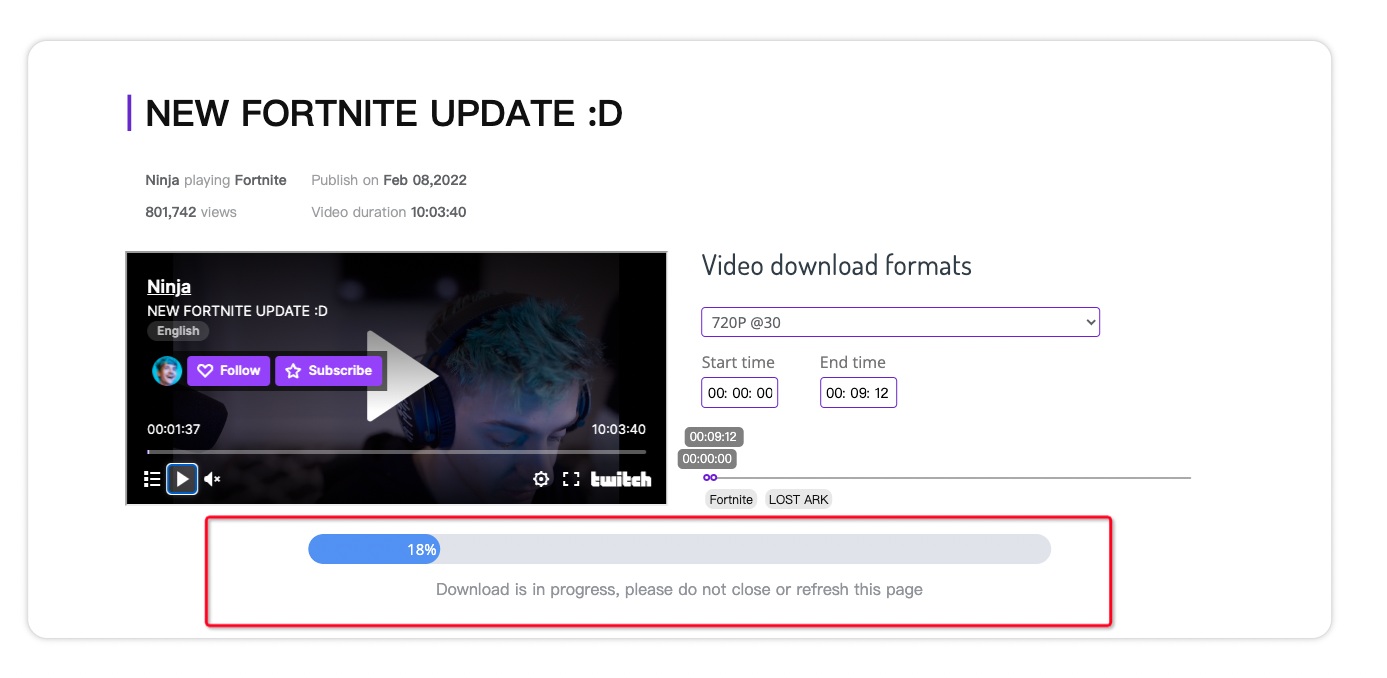
How to download streams from Twitch?
For streams, especially if they are live, you might need to wait until the stream is over and the content is available as a VOD. Once it is, just follow the same steps outlined for VOD downloading.
Best Twitch Video Downloader & Browser Extension - Twiclips
Twiclips stands out as a top choice for Twitch users looking to download videos. It’s not only a website but also offers a browser extension for even easier downloads.
How to use Twiclips on MacOS/Windows?
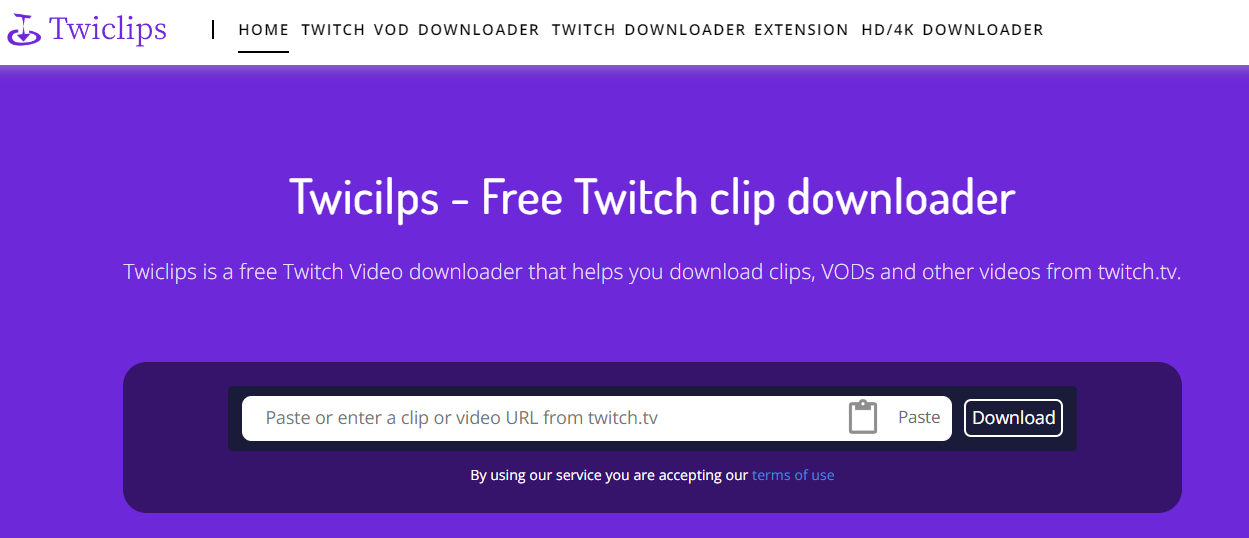
- Open your browser and visit the Twiclips website.
- Install the Twiclips browser extension for your respective browser.
- Once installed, navigate to the Twitch video you want to download.
- The Twiclips extension will provide a download button directly on the Twitch page.
- Click the button, choose your settings, and start your download.
How to use Twiclips on Chrome browser?
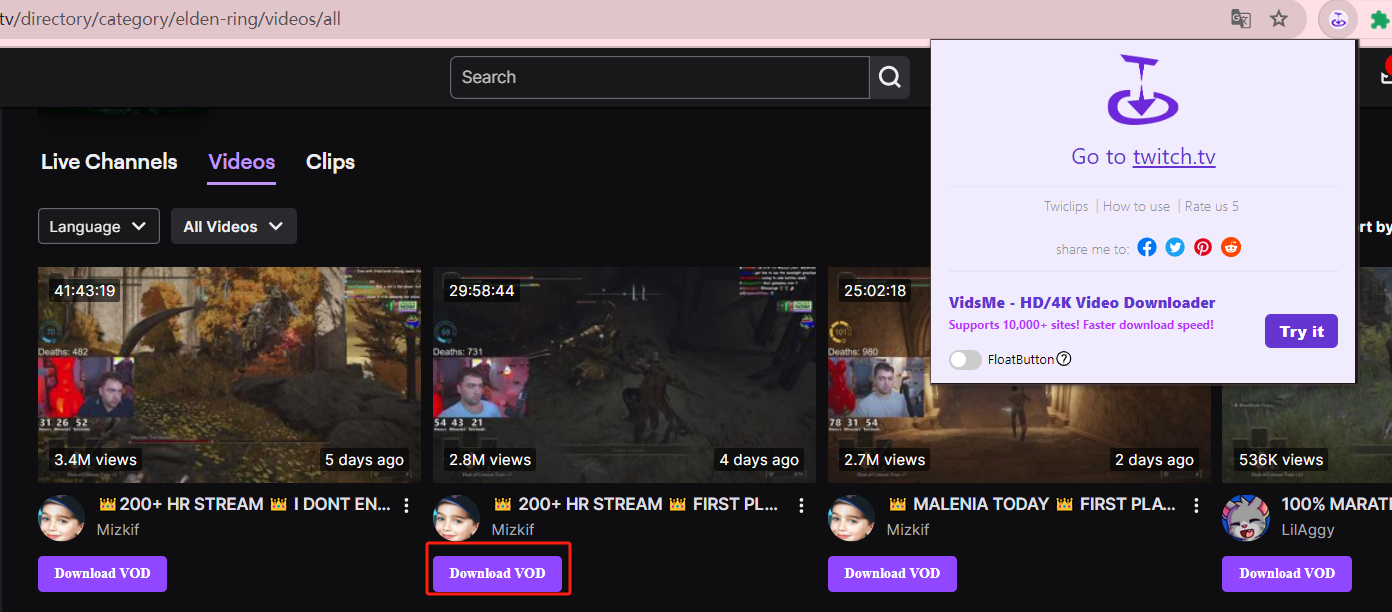
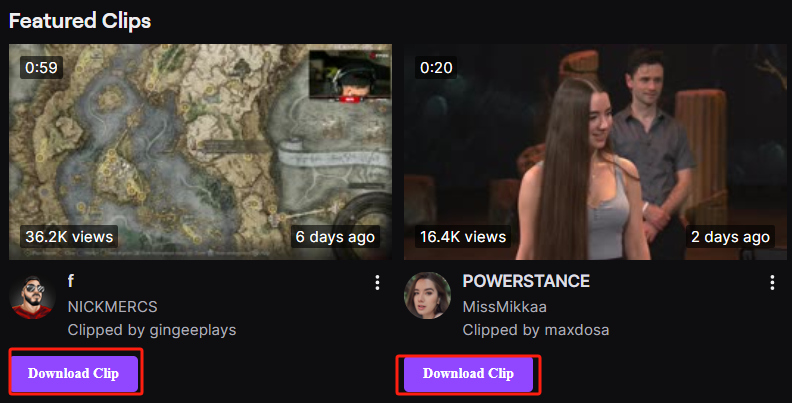
Using Twiclips on Chrome or Edge is just as simple:
- Add the Twiclips extension from the Chrome Web Store or the Edge Add-ons page.
- Visit Twitch and find the video you want to save.
- Click on the Twiclips download icon that appears on the video or the browser toolbar.
- Select your desired options and initiate the download process.
In summary, Twiclips is a versatile and user-friendly tool that simplifies the process of downloading Twitch videos for free. Whether you’re using a Mac or Windows computer, or browsing through Chrome or Edge, Twiclips has got you covered. Keep in mind that while downloading content from Twitch, you should respect copyright laws and the content creators’ rights. Happy downloading!