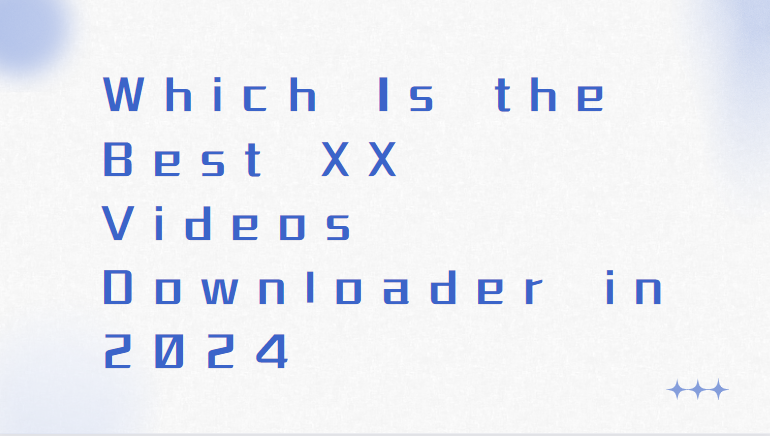4K Video Downloader Software: Best Free Options in 2024 & Alternatives
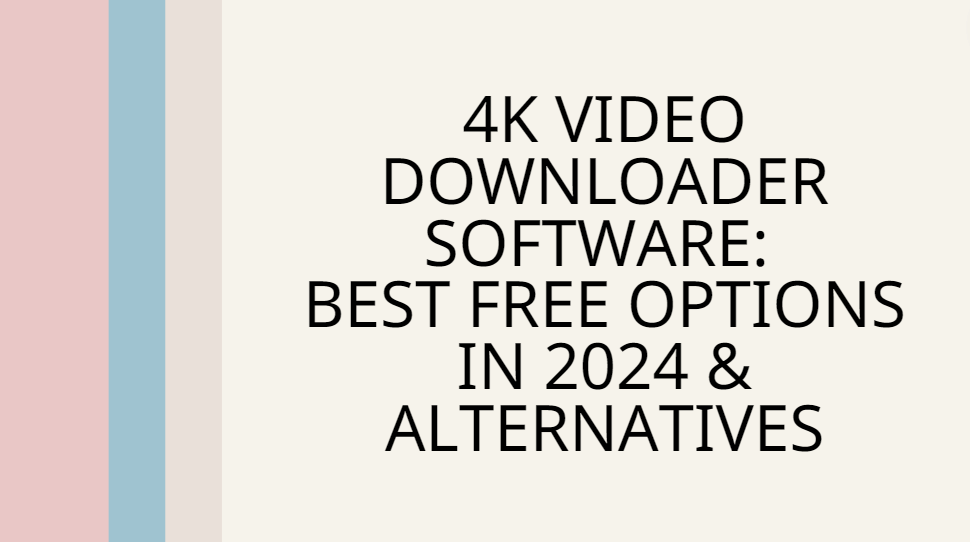
4K video downloader software allows users to download high-resolution videos from various online platforms like YouTube, Vimeo, and Facebook. With the increasing popularity of 4K content, these tools have become essential for users who want to enjoy videos offline in the best possible quality.
4K resolution, often referred to as Ultra HD, offers a picture quality with a resolution of 3840 x 2160 pixels, which is four times the resolution of Full HD. This means clearer, sharper images and more detailed videos. Downloading such high-quality content can be bandwidth-intensive and challenging without the right tools, making 4K video downloader software an invaluable resource for video enthusiasts.
How to Resolve 4K Video Downloader Failed to Download Issues?

Facing issues with your 4K video downloader software? You're not alone. Here are some common problems and their solutions:
- Check Internet Connection: A stable connection is crucial for successful downloads. Ensure your internet connection is fast and reliable.
- Update the Software: Software updates often fix bugs and improve performance. Make sure you're using the latest version of your downloader to avoid compatibility issues.
- Check Video URL: Sometimes, the issue lies with the URL. Double-check the URL to make sure it's correct and that the video is available for download.
- Disable Firewall/Antivirus: Security software can sometimes block downloads. Try temporarily disabling your firewall or antivirus software to see if it resolves the issue.
- Clear Cache: Accumulated cache can cause performance issues. Clearing the cache of your downloader can help improve its functionality.
- Change Download Folder: Sometimes, the download folder may have restrictions. Changing the default download folder to a different location might solve the problem.
- Restart Your Device: A simple restart can sometimes resolve software glitches. Restart your computer and try the download again.
- Switch to another downloader: Change to a different effective video downloader software, such as VidsMe.
Is There a Free Version of 4K Video Downloader Software?
Yes, there are several free 4K video downloader software options available. While some come with limited features, they can still provide a satisfactory downloading experience. Let's explore the top free options:
1. VidsMe

- Pros: Easy to use, supports multiple platforms, allows batch downloading.
- Cons: Downloading on mobile devices is currently not supported.
Vidsme is a popular choice for its straightforward interface and reliable performance. It supports downloading videos, playlists, channels, and subtitles from YouTube, Facebook, Vimeo, and other video sites in high quality. The free downloader allows users to download video unlimted.
2. ClipGrab
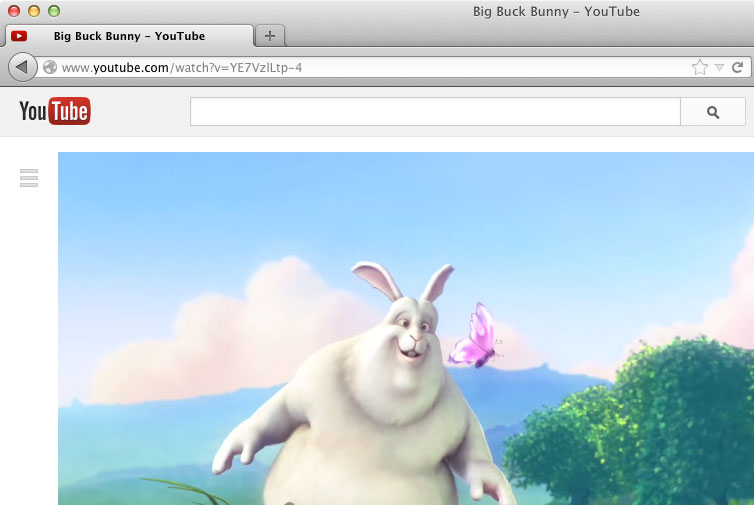
- Pros: Simple interface, supports various video formats, integrated search function.
- Cons: Limited to a few websites, occasional software updates needed.
ClipGrab is another user-friendly option that supports downloading videos from sites like YouTube, Vimeo, and Dailymotion. It also offers an integrated search function, making it easy to find and download videos directly from the software.
3. YTD Video Downloader
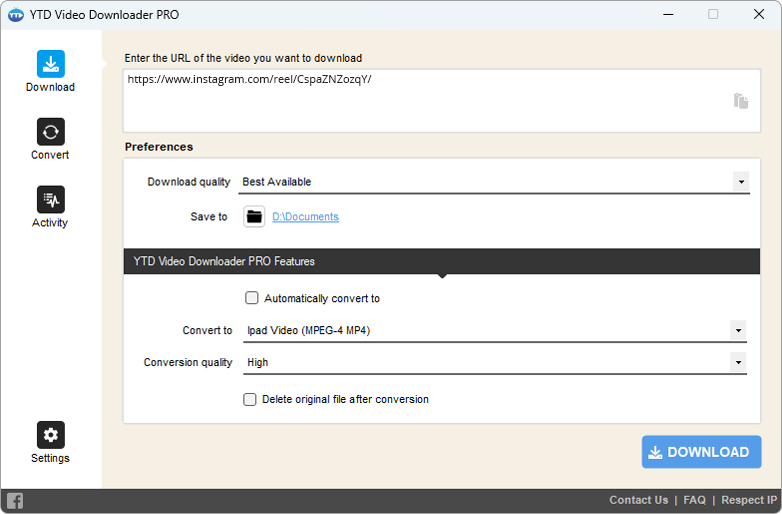
- Pros: Supports various video formats, simple user interface.
- Cons: Limited to one download at a time in the free version, occasional ads.
YTD Video Downloader is well-known for its versatility in supporting various video formats and platforms. The free version offers basic downloading features, but upgrading to the pro version unlocks batch downloads and faster download speeds.
4. Freemake Video Downloader
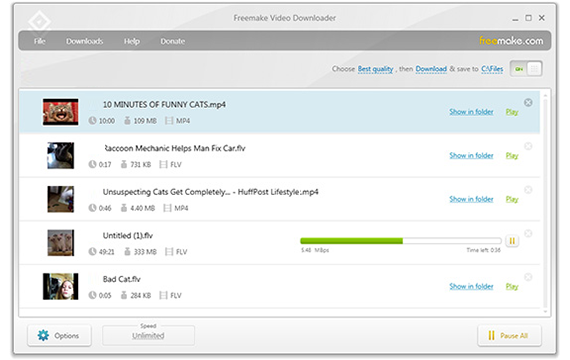
- Pros: Supports over 10,000 websites, easy to use, can convert videos to various formats.
- Cons: Watermark on free version, limited download speed.
Freemake Video Downloader is a powerful tool that supports downloading videos from over 10,000 websites, including YouTube, Facebook, Vimeo, and Dailymotion. It can also convert downloaded videos to formats like MP3, MP4, AVI, and more. However, the free version adds a watermark to the downloaded videos, and the download speed is limited.
5. Any Video Converter Free
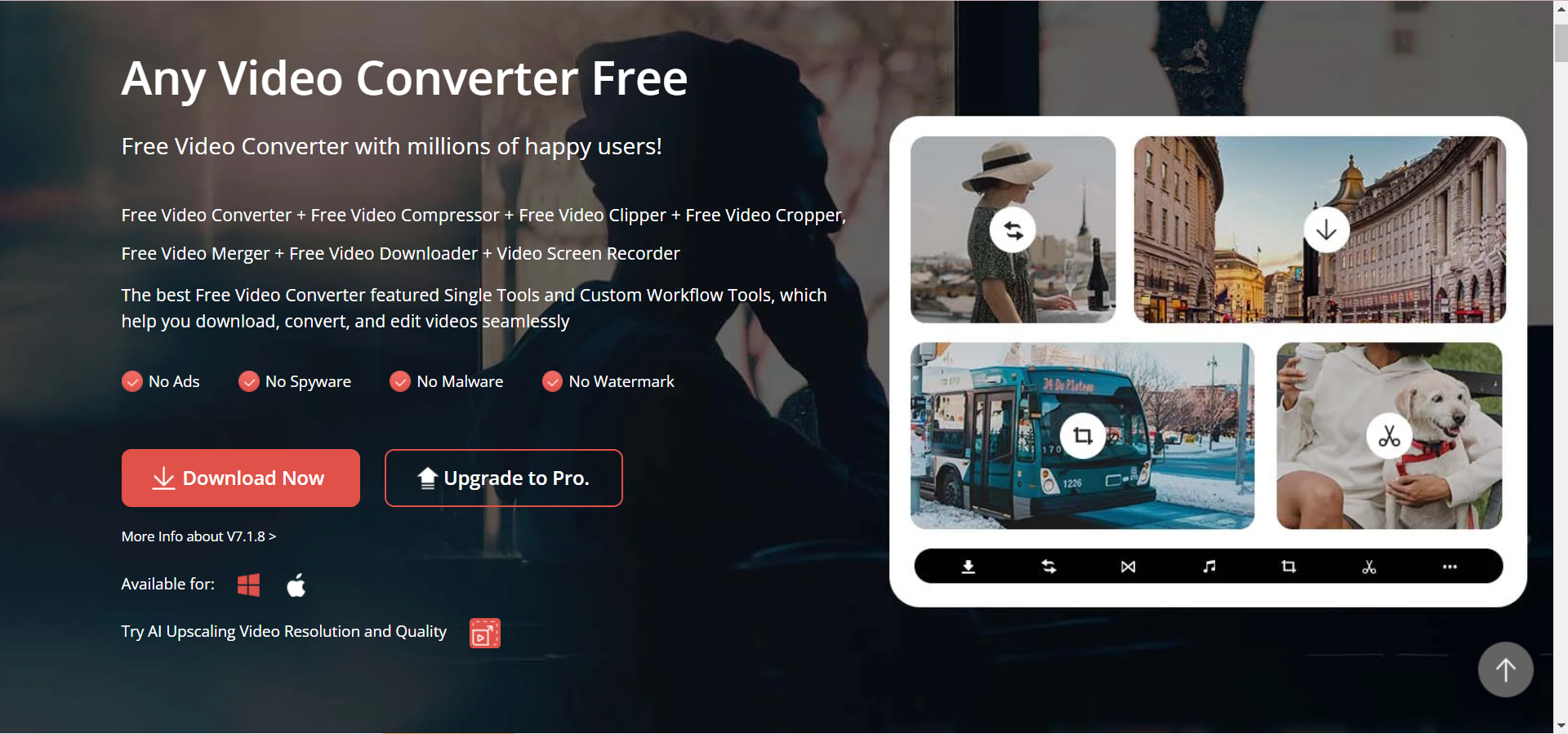
- Pros: Converts videos to multiple formats, supports DVD burning.
- Cons: Ad-supported, occasional software updates needed.
Any Video Converter Free not only allows users to download videos from sites like YouTube and Facebook but also provides powerful video conversion capabilities. It supports a wide range of video formats and even offers DVD burning features.
Best Alternative to 4K Video Downloader Software - VidsMe
While free options are great, sometimes you need more advanced features. VidsMe stands out as an excellent alternative:
Why Choose VidsMe?
- Ad-free Experience: Enjoy uninterrupted downloading without ads.
- Faster Downloads: High-speed downloads even for large 4K files.
- More Platforms: Supports a wider range of websites and formats.
- Batch Downloads: Download multiple videos simultaneously without any restrictions.
VidsMe offers a premium experience with advanced features designed for power users. It supports downloading from numerous video platforms, ensures high-speed downloads, and provides an ad-free experience. Additionally, VidsMe allows batch downloads, making it easier to manage multiple downloads simultaneously.
Features of VidsMe
- High-Quality Downloads: Download videos in 4K, HD, and other resolutions.
- Wide Compatibility: Supports various video formats and devices.
- User-Friendly Interface: Intuitive design for easy navigation and use.
- Regular Updates: Frequent updates ensure compatibility with the latest video sites and formats.
- Customer Support: Dedicated support team to assist with any issues or questions.
Conclusion
In 2024, having reliable 4K video downloader software is essential for offline viewing. While free versions like 4K Video Downloader, ClipGrab, YTD Video Downloader, Freemake Video Downloader, and Any Video Converter Free offer great features, alternatives like VidsMe provide an enhanced experience with additional functionalities. Choose the one that best fits your needs and enjoy seamless video downloading!