TOP 5 Twitch Clip Downloaders in 2024|Easily Download Twitch Videos

Explore the best Twitch clip downloaders of 2024! Discover tools like TwitchClip, VEED, KeepV, 4K Download, and Twitch Downloader for seamless offline viewing. Learn why Twiclips excels and get step-by-step instructions on downloading Twitch clips. Enhance your Twitch experience with our comprehensive guide!
Contents
The advantages of downloading Twitch videos for offline viewing
Downloading Twitch videos for offline viewing using a Twitch clip downloader offers several advantages. Firstly, it provides flexibility and convenience by allowing you to watch your favorite streams and clips anytime, anywhere, without relying on an internet connection. This is particularly beneficial for users who travel frequently or have limited access to stable internet connections.
Secondly, a Twitch clip downloader ensures a seamless and uninterrupted viewing experience. By saving videos locally, you avoid buffering issues that can occur due to internet fluctuations or high traffic periods. This reliability allows you to enjoy content without interruptions, whether you're watching gameplay highlights, educational tutorials, or live events.
Moreover, using a Twitch clip downloader enables you to build a personal library of content. You can save and organize streams and clips for future reference, making it easier to revisit specific moments or study gameplay strategies. This archival capability is invaluable for gamers and content creators who may want to analyze past performances or create highlight reels.
Additionally, a Twitch clip downloader facilitates sharing and community engagement. You can easily share saved clips with friends, followers, or on social media platforms, fostering discussions and interactions around your favorite content. This sharing ability not only enhances personal enjoyment but also strengthens community connections within the Twitch ecosystem.
Furthermore, downloading videos using a Twitch clip downloader can support content creation and educational purposes. Content creators can use downloaded clips for editing and creating compilations or highlight reels, enhancing their own channels or sharing insights with their audience. Educators and learners can utilize offline Twitch videos for educational purposes, accessing tutorials, walkthroughs, or expert gameplay to improve skills or deepen understanding of specific topics.
In conclusion, utilizing a Twitch clip downloader for downloading Twitch videos offers flexibility, reliability, archival capability, sharing opportunities, and educational benefits. Whether you're a gamer, content creator, or viewer seeking uninterrupted enjoyment and community engagement, using a Twitch clip downloader enhances your overall experience on the platform.
Top 5 Twitch clip downloaders
Now that we've covered the advantages of downloading Twitch videos, let's dive into the top Twitch clip downloaders available. These tools are designed to make it easy for you to save and enjoy your favorite Twitch content offline. Whether you're interested in saving gameplay highlights, educational tutorials, or memorable clips, these downloaders offer convenient solutions to enhance your Twitch viewing experience.
Twiclips stands out as an essential and user-friendly Twitch clip downloader, designed to simplify the process of downloading Twitch clips effortlessly. By visiting twiclips.com, users can easily download any Twitch clip or VOD video with just a single click. This straightforward approach ensures that even those new to downloading Twitch content can quickly access their favorite moments for offline viewing. Twiclips' intuitive interface and swift download capabilities make it a convenient tool for Twitch enthusiasts seeking seamless access to their preferred content at their convenience.
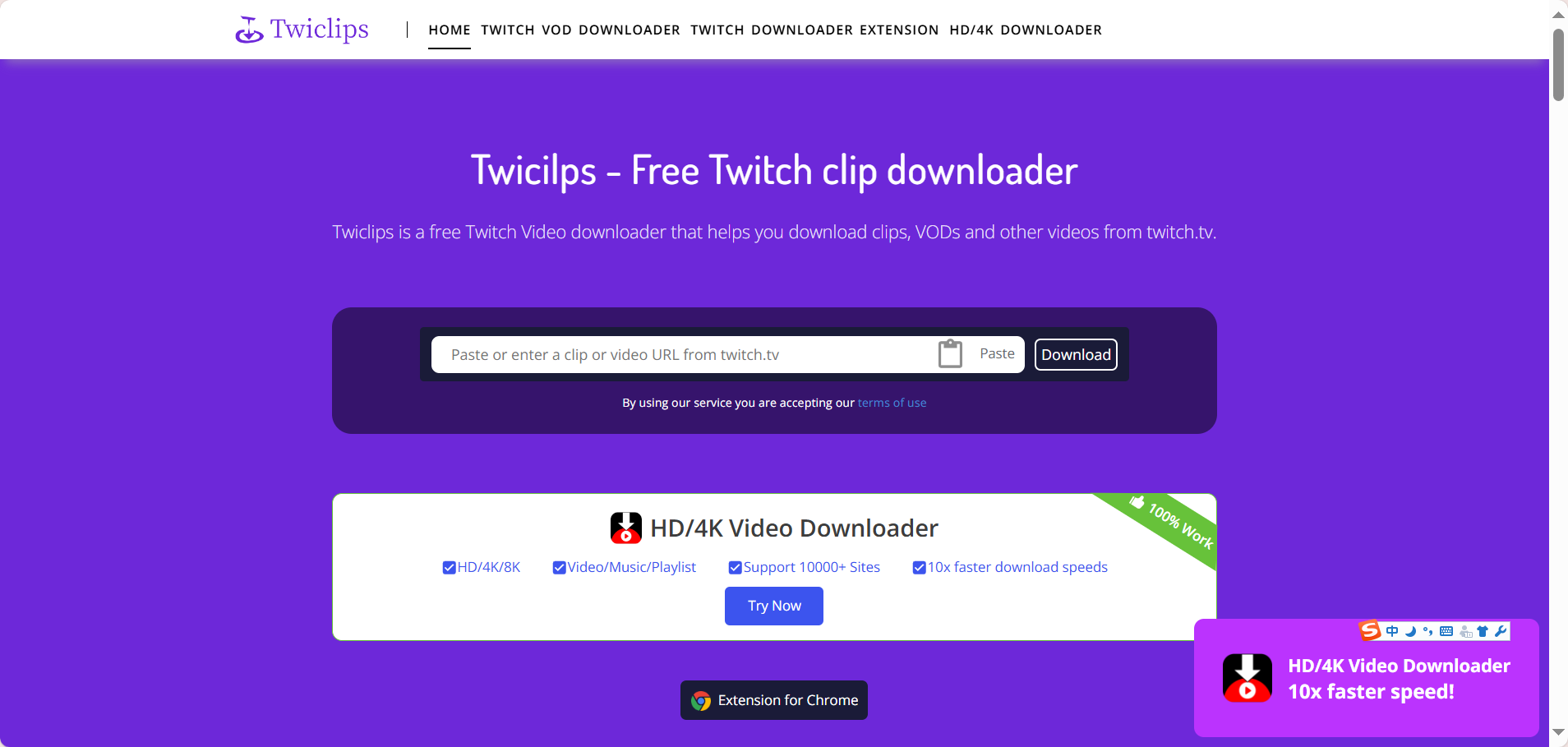
VEED
VEED.IO isn't merely a video editing platform; it doubles as a powerful Twitch clip downloader. Capable of downloading Twitch videos in high-definition up to 1080p, it also supports extracting audio and subtitles seamlessly. Its user-friendly interface simplifies the entire downloading process, making it accessible for users of all levels. Moreover, VEED.IO offers a generous free trial, enabling users to download and test up to 10 Twitch clips before opting for a subscription. Whether you're a gamer or content creator, VEED.IO provides an efficient and versatile solution for downloading and enjoying Twitch content offline.
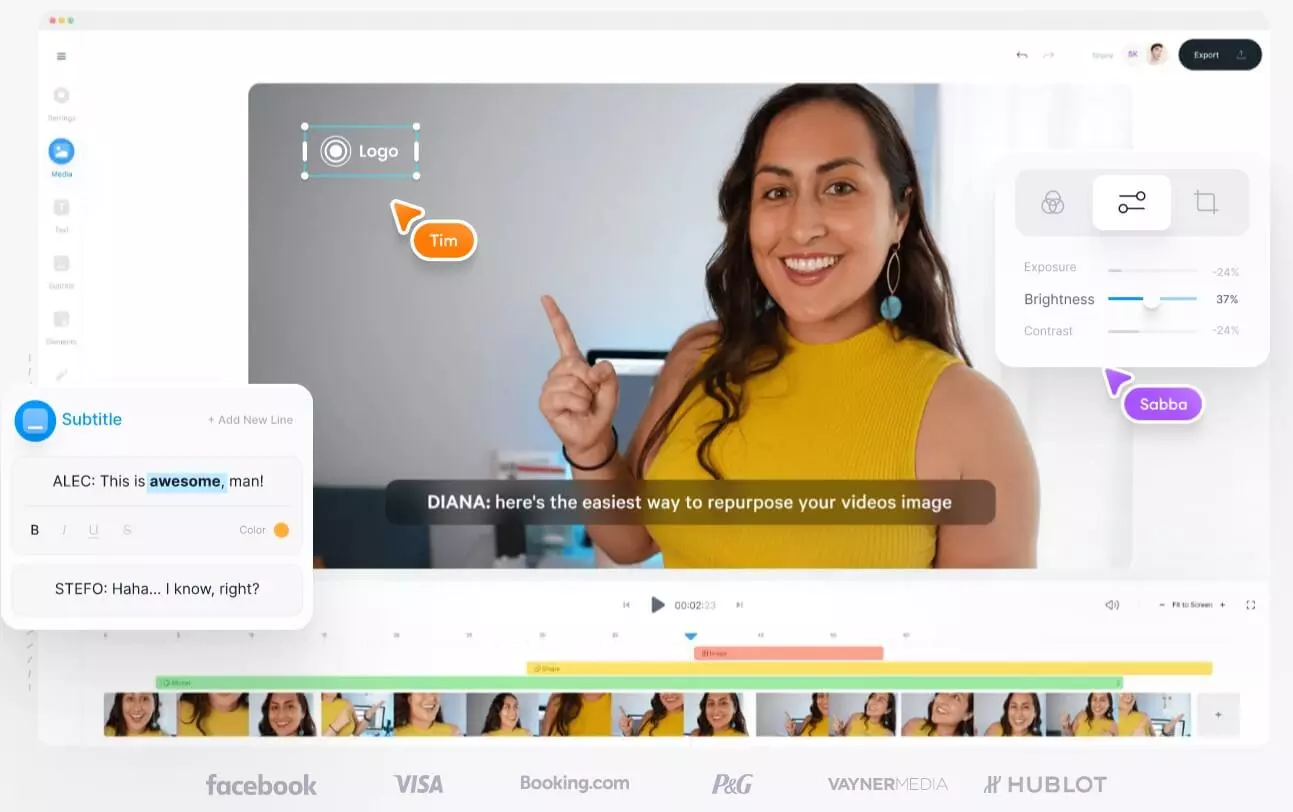
KeepVid
KeepVid is an excellent free Twitch clip downloader with no download limits. It supports downloads up to 8K resolution and converts videos to popular formats like MP4, AVI, and 3GP. Available on Windows, MacOS, Android, and iOS, it also offers a convenient browser extension for easy video downloads. Plus, its built-in converter ensures compatibility across different devices, making KeepVid a versatile choice for Twitch enthusiasts.
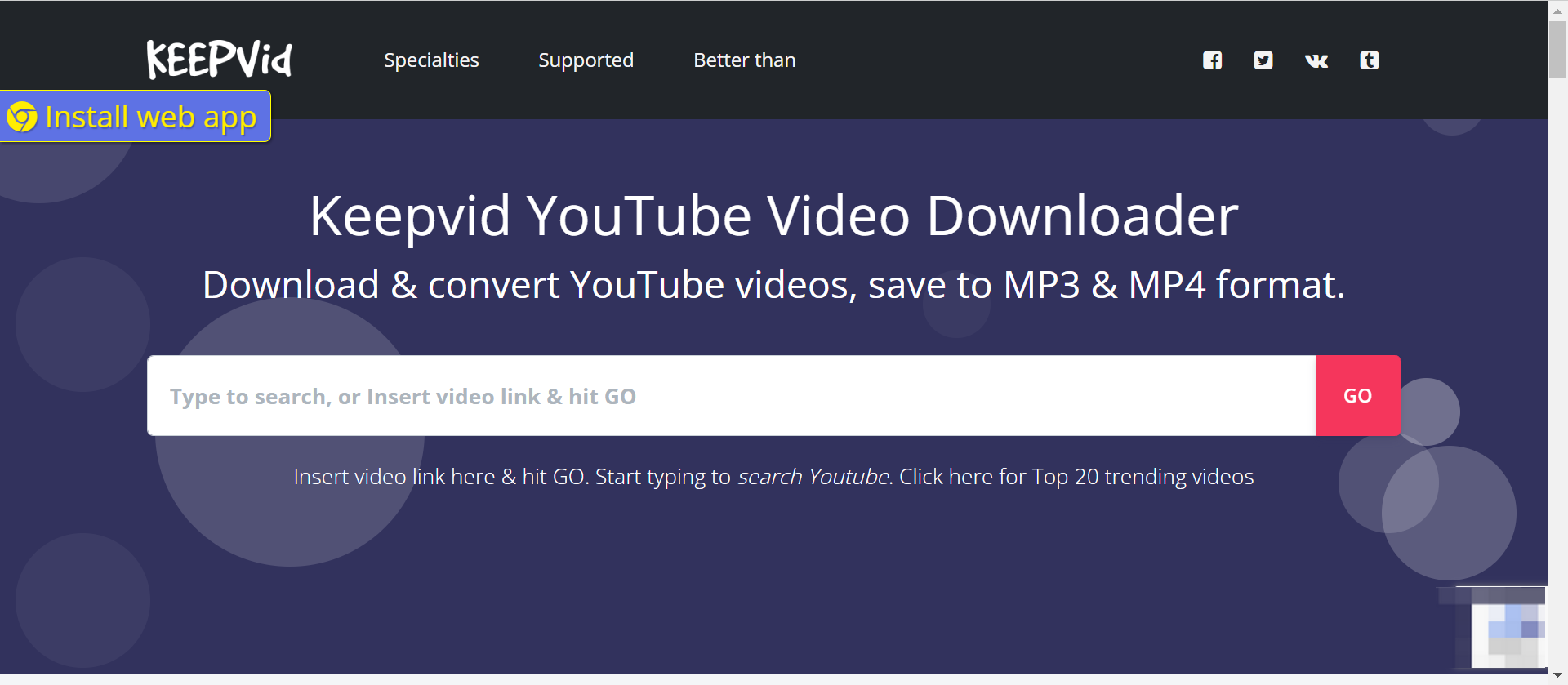
4K Download
4K Video Downloader is a robust Twitch clip downloader known for its high-quality downloads up to 8K resolution. It excels in downloading entire playlists and channels effortlessly, ideal for users who prefer batch downloading.
Compatible with Windows, macOS, and Linux, this software supports a wide range of video and audio formats. It offers convenient features such as video and audio extraction, subtitles download, and seamless batch downloading capabilities.
Whether you're on Windows, macOS, or Linux, 4K Video Downloader provides a reliable solution for downloading Twitch clips in high definition with versatile format options.
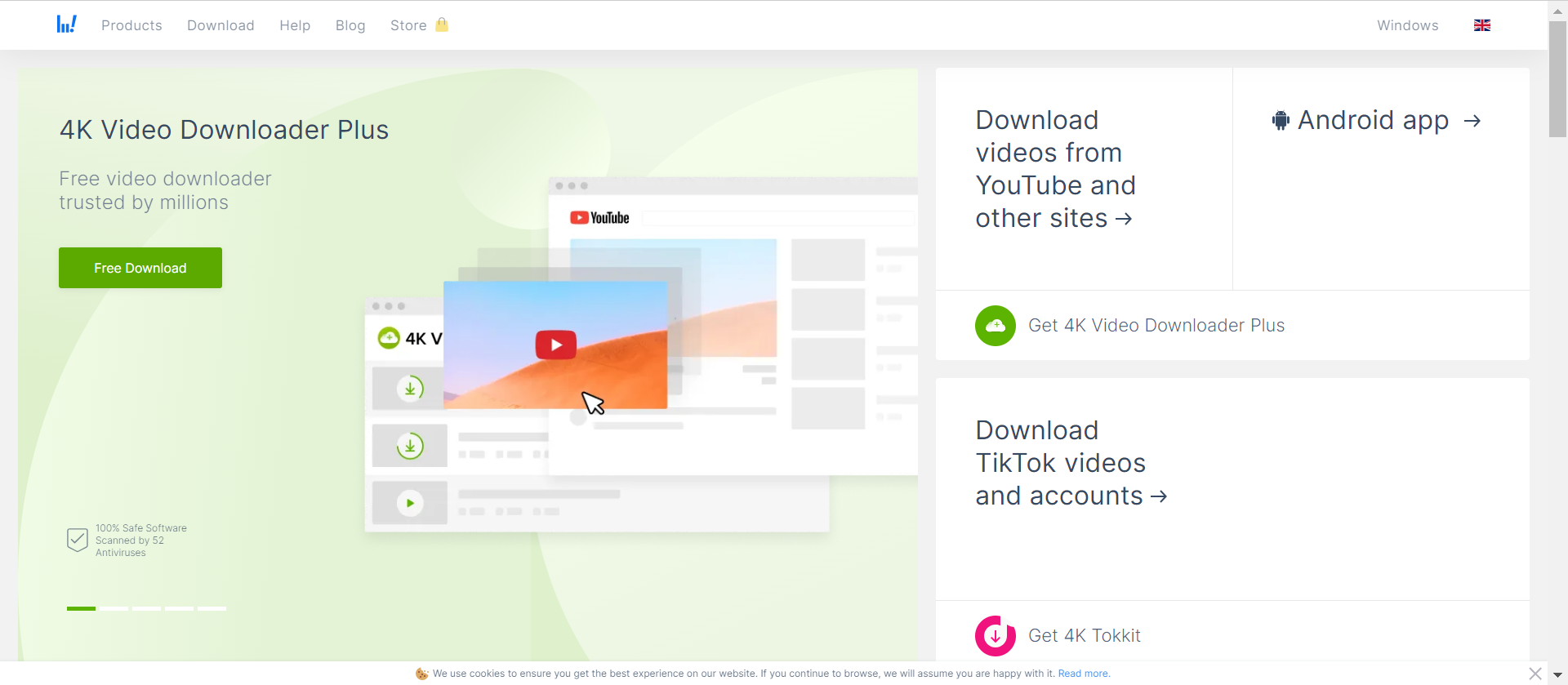
UnTwitch
Welcome to Untwich, where downloading Twitch clips is as easy as 1-2-3-4! Unlike other sites that promise but don't deliver, Untwich is your go-to Twitch clip downloader that actually gets the job done. We understand the urge to watch Twitch streams repeatedly, but sometimes you just need to untwitch and save those epic moments offline. Our website allows you to download Twitch videos in different formats and sizes, and you can even trim the video to capture just the highlights. Whether you're on a desktop or mobile device, Untwich makes it simple to enjoy your favorite Twitch content anytime, anywhere.
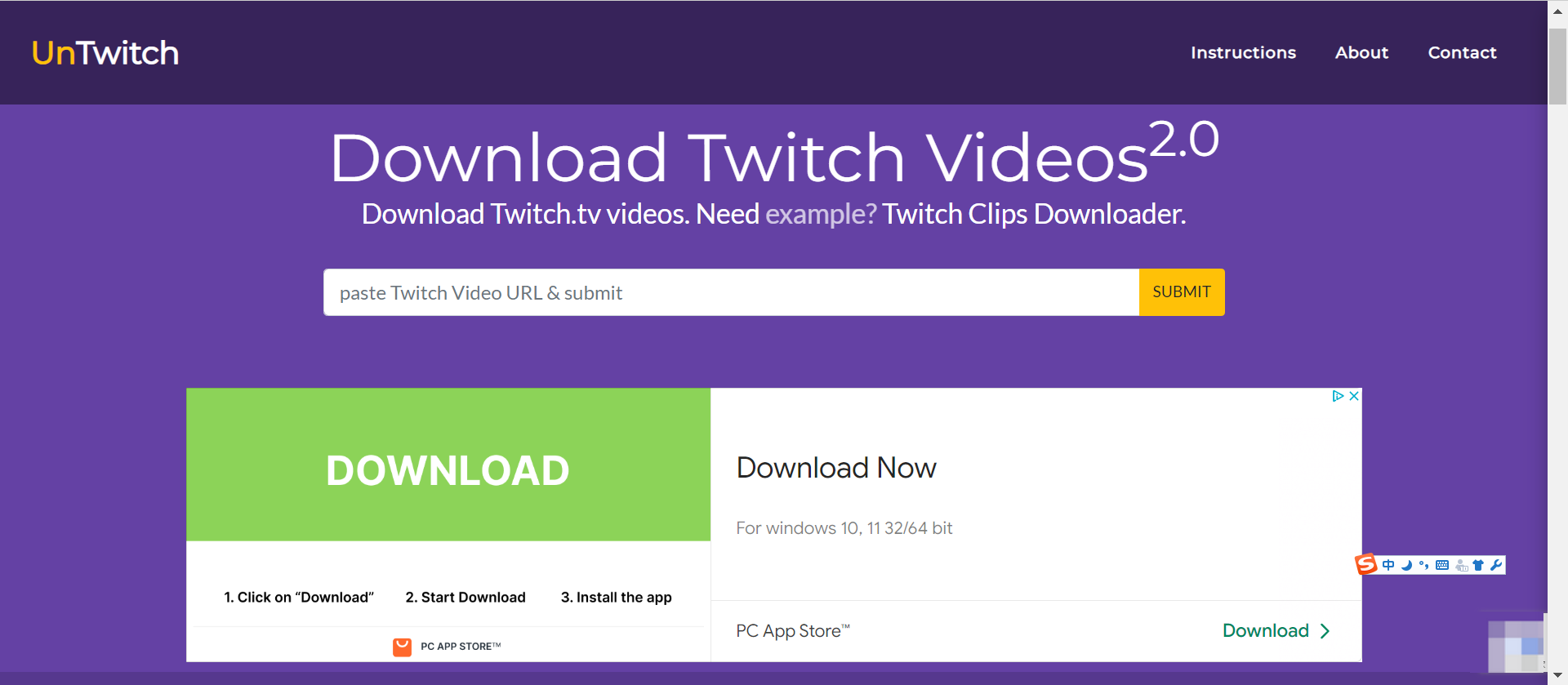
Why is Twiclips so excellent?
Twiclips stands out as an excellent Twitch clip downloader for several reasons:
- User-Friendly Interface: Twiclips offers a straightforward and intuitive interface, making it easy for anyone to download Twitch clips with just a few clicks.
- Reliability: It consistently delivers on its promise to download Twitch clips efficiently and effectively, ensuring a smooth user experience without technical glitches.
- Versatility: Twiclips supports downloading both Twitch clips and VODs (Videos on Demand), catering to a wide range of content preferences and needs.
- Speed: It is known for its fast download speeds, allowing users to quickly save their favorite Twitch moments for offline viewing or sharing.
- Accessibility: Twiclips is accessible via its website, providing a hassle-free solution for downloading Twitch content without the need for complex software installations.
Overall, Twiclips combines simplicity, reliability, speed, and versatility, making it an excellent choice for anyone looking to download Twitch clips effortlessly.
How to download Twitch Clip with Twiclips?
Downloading a Twitch clip with Twiclips is a straightforward process. Here’s a step-by-step guide:
1.Find the Twitch Clip:
First, identify the Twitch clip you want to download. Copy the URL of the clip from your web browser.
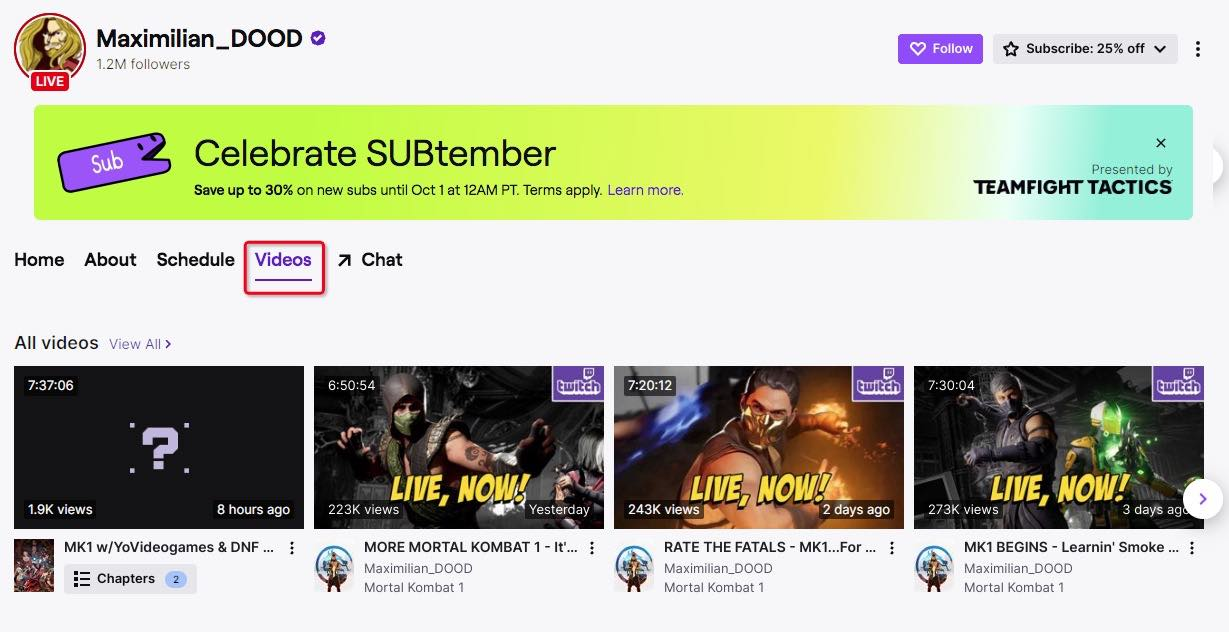
2.Visit Twiclips Website
Open your browser and go to the Twiclips website at twiclips.com.
3.Paste the Clip URL:
On the Twiclips homepage, you will find a text box or field where you can paste the URL of the Twitch clip you copied earlier.
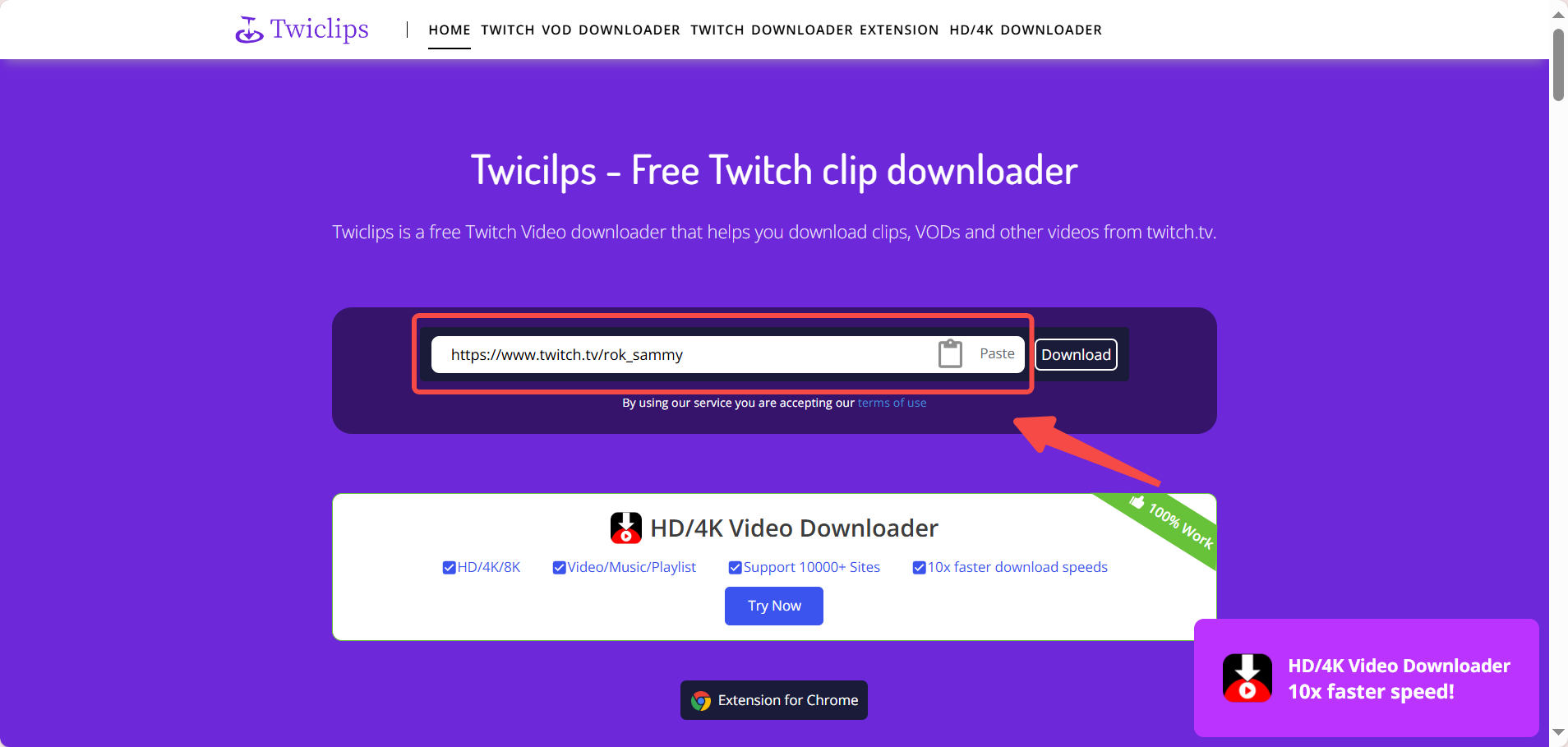
4.Click Download:
After pasting the URL, click on the "Download" button or similar option on the Twiclips website.
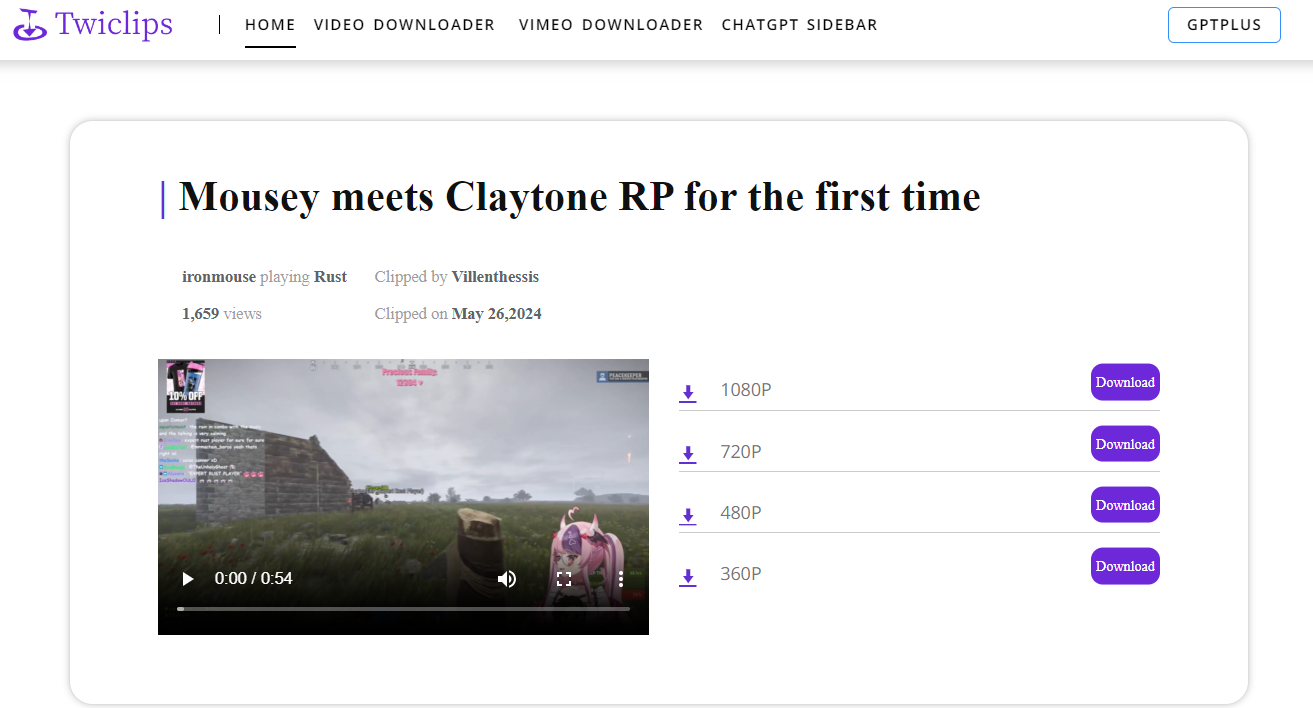
5.Save the File
Your Twitch clip will start downloading. Depending on your browser settings, you may be prompted to choose a location to save the downloaded file. Otherwise, it may automatically save to your default download folder.
Conclusion
In summary, Twitch clip downloaders simplify access to favorite Twitch moments by enabling easy offline viewing. Tools like Twiclips, VEED.IO, KeepVid, and 4K Video Downloader offer user-friendly interfaces and versatile features for downloading and enjoying Twitch clips at your convenience. Whether for gameplay highlights, tutorials, or entertainment, these downloaders enhance how users interact with and share Twitch content, making them essential for avid Twitch users seeking flexibility and seamless access to their preferred videos.





