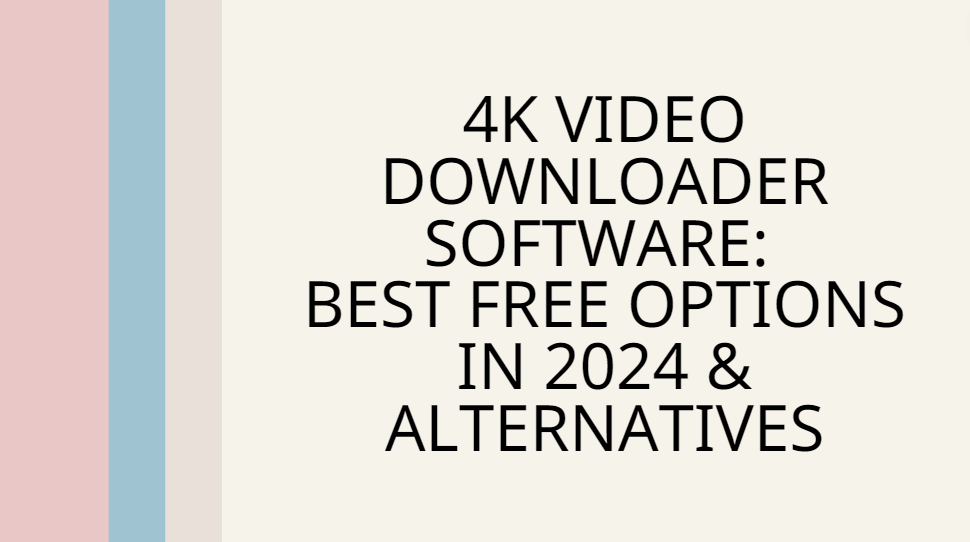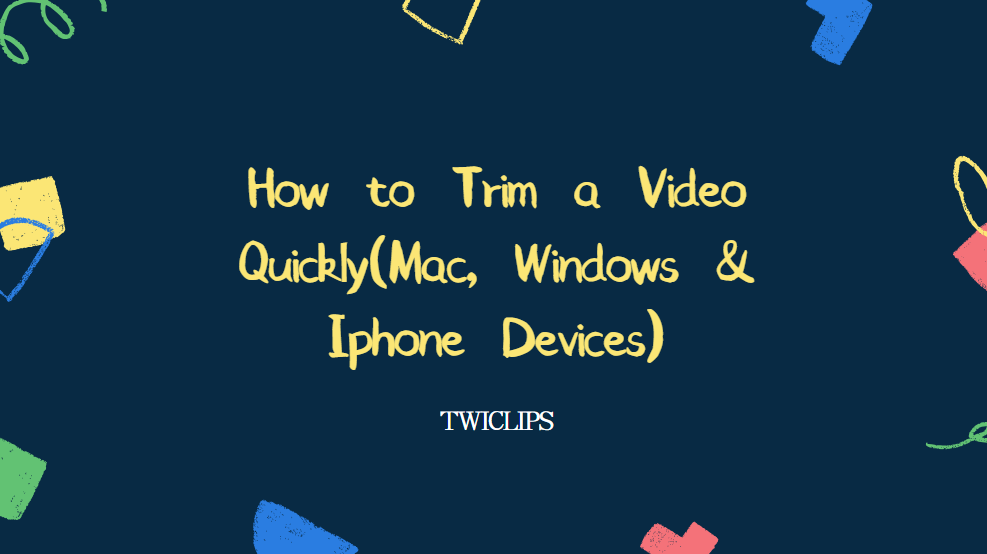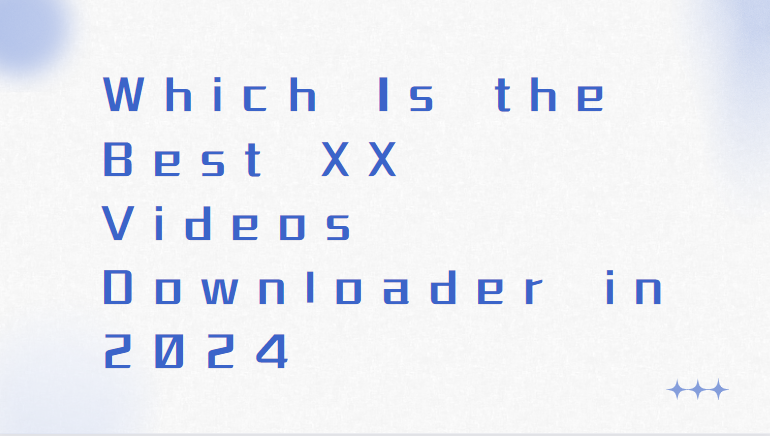Easily Convert Twitch Clips to MP4: A Comprehensive Guide to Using Twiclips
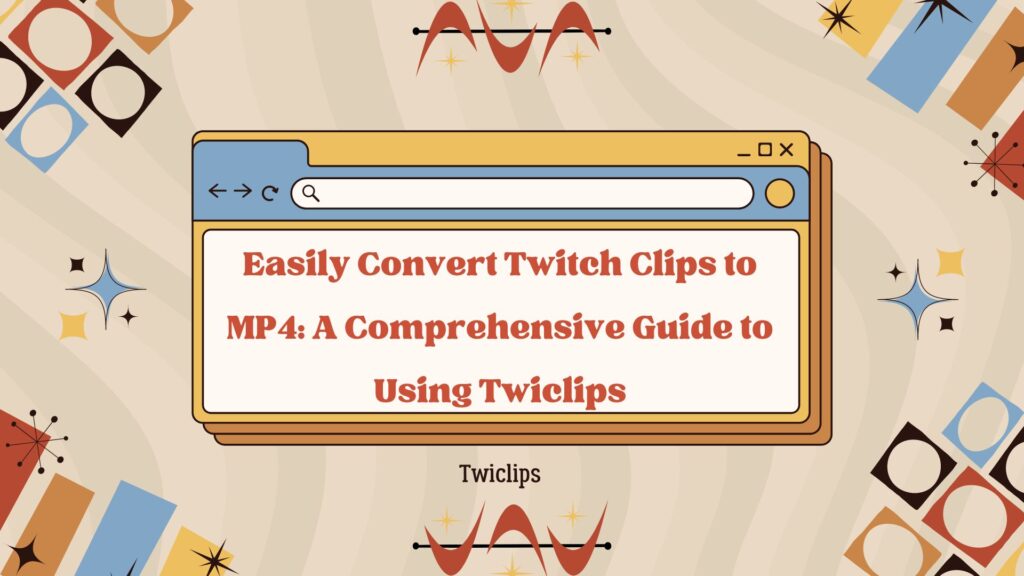
Today, Twitch has become a gathering place for gaming enthusiasts around the world. Thousands of viewers gather here every day to watch live streams of the games they are interested in. However, videos on Twitch don't stay forever, so when you want to review those wonderful moments again, you may find that it has been deleted. To solve this problem, Twiclips was created.
Twiclips is a powerful and completely free Twitch video downloader that not only downloads videos, but also converts your favourite clips to MP4.In this blog, we will introduce you in detail, the features of Twiclips and how to use Twiclips to convert clips to MP4.
Contents
What is Twiclips?
Twiclips is a free Twitch clip downloader that provides users with a free way to download clips and VOD from Twitch for free. It is easy and fast to download and Twiclips does not contain any adverts, providing you with a great download experience.
In addition to the website download service, Twiclips also offers a Twitch video downloader extension, which allows you to download your favourite videos while browsing, helping you save your Twitch clips to your device more easily.
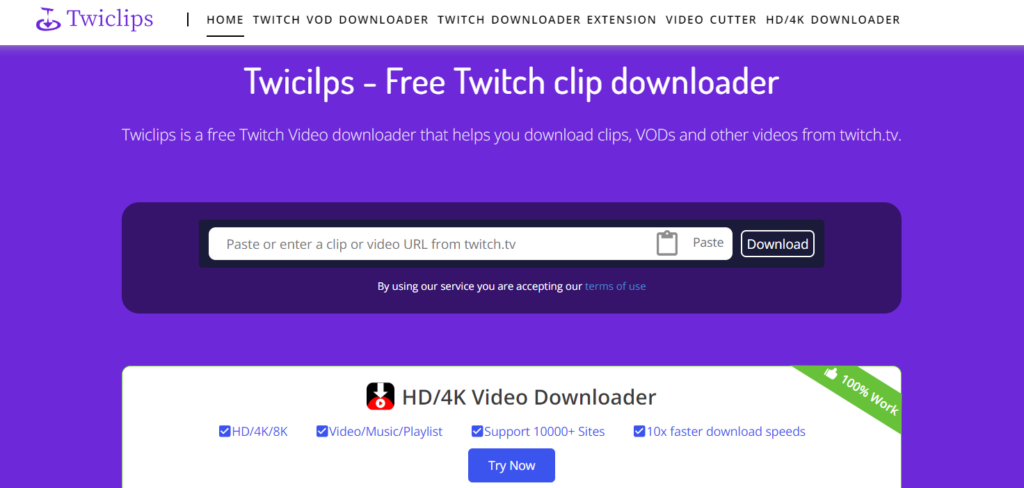
The main functions of Twiclips
- EASY TO USE: Users simply copy and paste the link to their favourite Twitch video into Twiclips.
- Completely Free: Both Twiclips' online download feature and browser extension are free for you to use. And the Twiclips website does not contain any adverts.
- Privacy: Twiclips does not require an account to download and we do not keep a record of your downloads. You can use it with confidence.
- Browser extension support: After installing the extension, a download button will appear under each twitch video, which can help you save twitch videos more easily.
- Video editing: no need to download any software to your computer, edit online directly on your browser. And the edited video is still in HD.
How to use Twiclips to convert Twitch clips to MP4?
step 1.Select Twitch Clip video and copy the link.
Pick a Twitch video you like and want to download and copy the link.
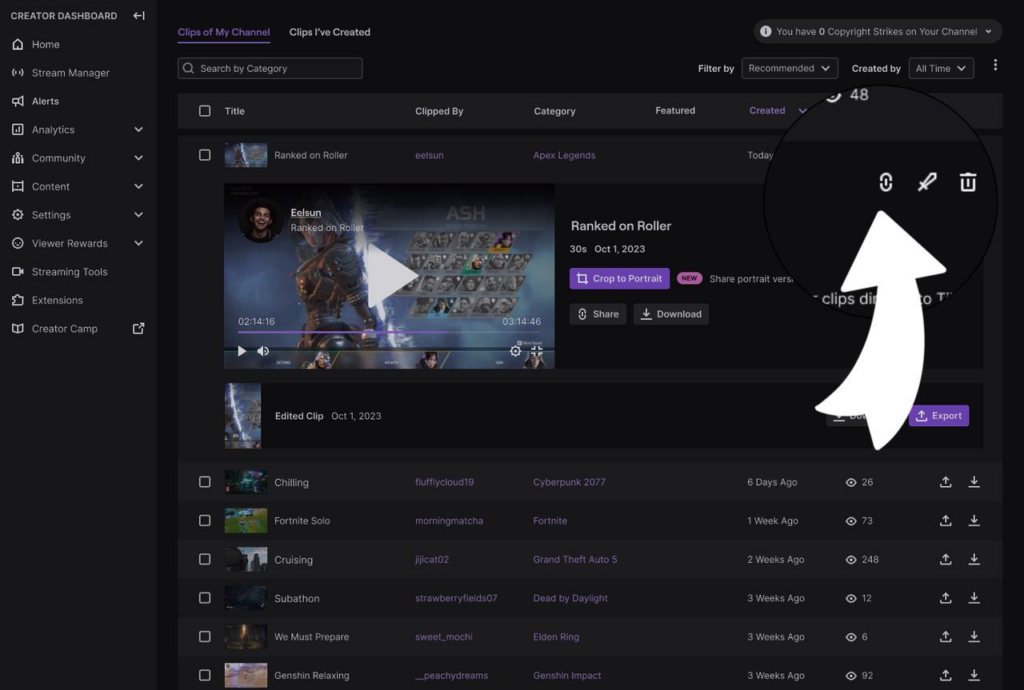
step 2.Paste the link you just copied into the Twiclips website
Go to the Twiclips website, paste the copied URL in the text box and click the ‘Download’ button.

step 3.Choose resolution and time period
Then all you need to do is choose the resolution of the video and determine the start and end time of the clip. Twiclips currently offers Twitch clips up to 30 minutes long for download.
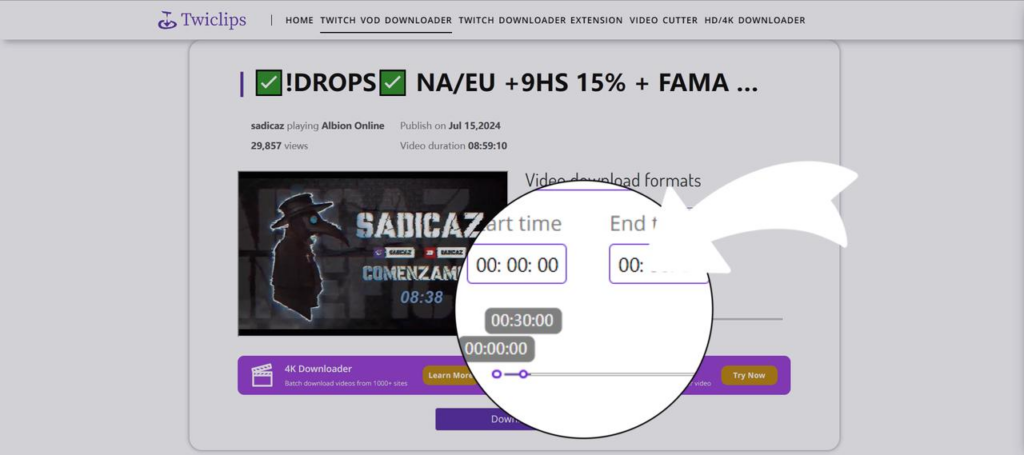
step 4.Select MP4 format for export
Select ‘MP4’ in the selection bar to convert Twich Clip to MP4 format.

Conclusion
To sum up, Twiclips is a powerful and user-friendly Twitch video downloader specifically designed to meet the needs of users to save and download Twitch videos offline. It not only downloads Twitch clips quickly, but also converts the clips to MP4 format, which is simply too user-friendly!
If you are a loyal user of Twitch, you definitely want to keep some wonderful moments permanently, then Twiclips is undoubtedly an indispensable tool for you. Install Twiclips now and enjoy an unrivalled video downloading experience!
FAQ
1.How to download videos using Twiclips?
Paste the URL of the Twitch clip or VOD you want to download into the Twiclips text box and click the ‘Download’ button to select the resolution to download.
2.Is it possible to convert video clips to MP4 format?
Of course, when you download a clip via Twiclips, you can choose to convert the clip to MP4 format.
3.Is it safe to download videos using Twiclips?
It's very safe, Twiclips doesn't collect or use your private information, and we delete your download history when you're done downloading videos!
4.Can I use Twiclips to download all my Twitch videos?
Yes, Twiclips supports all Twitch videos, including full VOD and video clips. However, it is recommended that users check the copyright notice of the video in question before downloading.
5.What video formats does Twiclips support?
Twiclips supports a wide range of video formats, including the most common MP4 format. Users can choose the appropriate download format according to their needs for easy playback on different devices.